Create Your First Hard Surface Model in FIVE MINUTES with Fusion
In this video, we explore four different methods to convert surface models into solids. These methods provide flexibility when designing and allow for the creation of complex shapes.
Follow along with the video using the model at the link here: https://autode.sk/3Tyi3Qu
The first method involves using surface tools like patch to fill in the end of the surface. By stitching the surfaces together, we can create a closed watertight volume. Fusion 360 automatically converts this closed volume into a solid body. Finally, we use the Boolean combine tool to combine the solid bodies.
The second method is called boundary fill, which can be found under the Create menu for both solid and surface tools. This tool allows us to select the cells we want to keep or remove and turn them into solid bodies. It is particularly useful for complex modeling tasks such as mold cavities.
The third method is the most complex one. It involves using the unstitch tool under the surface tools. By unstitching a face on the solid body, it is converted into a set of surfaces. We then use the trim tool to remove the overlapping sections between the surfaces and stitch them together. Fusion 360 turns this closed volume into a solid body.
The fourth method is called thicken. However, it is not used in the traditional way in this video because the curvature of the handle does not align with the plane used to create the end section. Thicken is typically used to maintain a consistent wall thickness in injection molded parts, but caution must be taken at the ends to ensure a clean parting line.
Each method has its pros and cons. Patching and stitching is the easiest to follow, while boundary fill is quicker and easier for simpler designs. Unstitching and stitching surfaces provides the most flexibility but is more complex. Thicken is useful for maintaining consistent wall thickness but requires careful consideration at the ends.
Which method do you find most useful for your own designs? Leave a comment below and let us know. Thank you for watching, and we'll see you in the next video!
►FREE TRIAL | https://autode.sk/3Wtfi20
►SUBSCRIBE | https://autode.sk/30njGGX
►GET STARTED | https://autode.sk/30k2DWh
►TRY AN EXTENSION | https://autode.sk/3EOUidW
CONNECT with Fusion 360 on social media:
INSTAGRAM | https://autode.sk/2Enzh8P
TWITTER | https://autode.sk/45cIYTK
LINKEDIN | https://autode.sk/3UyieZS





![Surface Modeling in Autodesk Fusion [UPDATED!]](https://i.ytimg.com/vi/8uVYv86-LfQ/mqdefault.jpg)


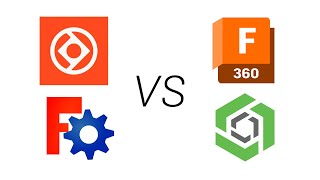

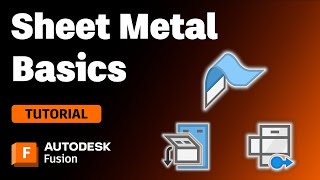
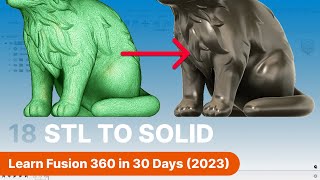


![Sketch Constraints Made Easy in Autodesk Fusion [UPDATED!]](https://i.ytimg.com/vi/EnNPCfIxpX8/mqdefault.jpg)
![From Beginner to Pro: Conquer STL Files in Autodesk Fusion [UPDATED!]](https://i.ytimg.com/vi/3zweZhS5zcc/mqdefault.jpg)












