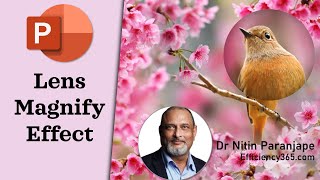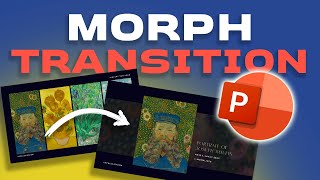Cool Zoom Animation Effect: PowerPoint Animation Tutorial (Professional Trick)
Here's an advanced PowerPoint animation tutorial for a cool zoom effect in PowerPoint hope you enjoy!
Download the sample file: https://nutsandboltsspeedtraining.com...
This Cool Zoom Animation Effect takes a little time and patience to do, but once done, it’s such an amazing effect that it often doesn’t even look like a PowerPoint effect. The animation trick involves careful layering of photos and getting the timing right of the moving lines and grow animations.
Make sure you choose a picture that will look good with the zoom effect – try to test out the level of magnification you want in advance by layering a cropped duplicate of your pic on top of it.
This advanced PowerPoint trick will make your presentations look much more professional. There are lots of interesting uses for it. For instance, you can zoom in on a section of a map to highlight a certain area. I’ve seen this animation technique used a lot in static pictures, as well as educational videos. You can also zoom in on a diagram to show special features – like if you have lots of engine parts and want to highlight one. You can even use it to point out a detail in a busy picture that may have been missed. Did you ever read those “Where’s Waldo” books? This Zoom trick would be perfect for zooming in on his location and pointing him out from the crowd.
I’m sure there are many other uses for this PowerPoint trick that I can’t think of right now – so send me your ideas, and let's see what you can come up with!
Cool Zoom Animation Cool effects like this add tons of extra fun and spice to your presentations. Used in strategic places, they’ll help you keep your audience engaged and paying attention to your message. Check out my other PowerPoint animation tutorial videos for other ideas for how to wow your audience and make your presentations stand out big time.
Once again, this professional trick can be used for maps, diagrams, product features, and much more let's see what you can come up with!
⚑ SUBSCRIBE: http://Bit.Ly/SpicyYouTubeSubscribe
► Download free spicy giveaway slides: http://bit.ly/SpicyFreebies
► Get the full slides from most of my YouTube tutorials http://bit.ly/SpicySlidePack
► Check out our free "Speed & Spice" minicourses with my friends Camille & Taylor of Nuts & Bolts Speed Training: http://bit.ly/PPTMinis
► Our massive vault of blog tutorials: https://bit.ly/PptTricks
+++++++++
To learn other Animation and PowerPoint Tricks (and download more FREE slides), see my other posts:
Creating Memory Games With Animations https://nutsandboltsspeedtraining.com...
Creating Fireworks With Animations https://nutsandboltsspeedtraining.com...
Creating A Hinge Effect With Animations https://nutsandboltsspeedtraining.com...
Creating A Motion Text Effect https://nutsandboltsspeedtraining.com...
Must Have PowerPoint Animation Tool https://nutsandboltsspeedtraining.com...
Animated Scenes With Vector Graphics https://nutsandboltsspeedtraining.com...
Creating The Falling Snow Effect With Animations https://nutsandboltsspeedtraining.com...
Creating A Moving Background In PowerPoint https://nutsandboltsspeedtraining.com...
Rotating 3D Objects in PowerPoint https://nutsandboltsspeedtraining.com...
3D PopOut Picture Effect in PowerPoint https://nutsandboltsspeedtraining.com...
Creating Blinking Lights For A City Night Scene https://nutsandboltsspeedtraining.com...
Royalty Free Music provided by Audiomicro.com.