Code Like a Pro: Setting Up Model Llama-3-70B as Your VS Code Copilot
In this video, I will walk you stepbystep through the process of integrating the Model Llama370B into your VS Code environment.
The video starts with an introduction to the Groq platform. We dive deep into the Groq offering and its playground. Then I show how to configure the API in the VS Code Continue extension.
With its advanced AI capabilities, the Meta's Llama370B acts as your trusted companion, offering intelligent suggestions, code completions, and even debugging assistance, making your coding journey smoother and more efficient than ever before.
This video aims at supercharging your developer productivity.
Links mentioned in the video:
Video on configuring VS Code and Continue Extension: • Using ollama and phi3 in VS code as a...
Configuring Continue using the OpenAI specications: https://docs.continue.dev/reference/M...
groq: https://www.groq.com/
groq playground: https://console.groq.com/playground
groq initial offering: https://wow.groq.com/
If this video has provided value or assistance to you in any way, I would greatly appreciate your support. Your gesture of buying me a coffee would mean a lot and help fuel further content creation. Thank you for considering it! https://www.buymeacoffee.com/saurabhjain
0:00 Introduction
01:00 Groq overview
7:54 Configure Continue extension to use groq llama
10:44 Demo to generate code
11:36 Conclusion







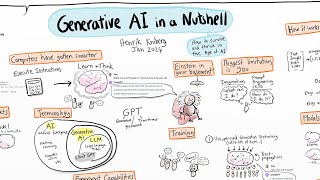

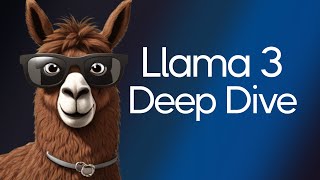
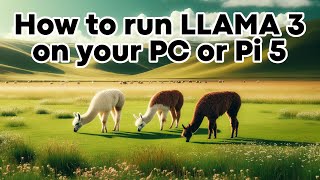


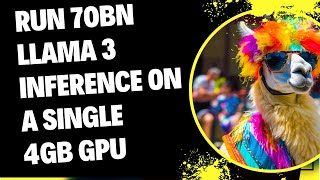
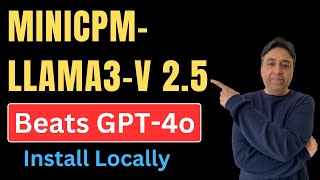
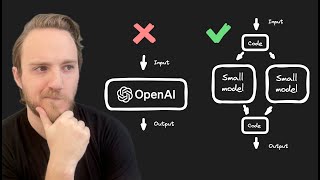





![How To Connect Llama3 to CrewAI [Groq + Ollama]](https://i.ytimg.com/vi/02cdCd43Ccc/mqdefault.jpg)










