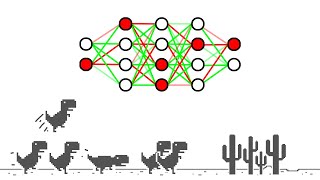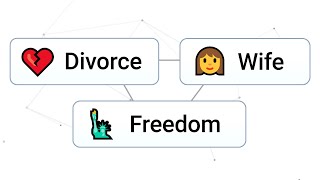Code a LEVEL EDITOR in Scratch | RPG Tutorial #4
How to code a Level Editor for your Scratch RPG game This scrolling, tile based editor is the best level designer ever featured in a Griffpatch tutorial.
A Scratch Game of any size is much easier to create if you have a level editor built in. Learn how to snap to grid, display your brush tile, place new blocks, draw a palette / side panel of tiles to choose from, and more in this feature packed episode!
Boost Your Creativity with Griffpatch
The Griffpatch Academy will take you from "Gamer to Game Creator"
Learn more at https://griffpatch.academy
Scratch was developed by the Lifelong Kindergarten Group at the MIT Media Lab. See http://scratch.mit.edu
Episodes in the series:
Ep.1 Craft your dream Scratch Game • RPG Tutorial | Craft your dream Scrat...
Ep.2 Infinite Scrolling & Tiles • Infinite Scrolling & Tiles Scratc...
Ep.3 I AM SPEED • ⚠ LAG FREE Scrolling in Scratch RP...
Ep. 4 Build a LEVEL EDITOR in Scratch • Code a LEVEL EDITOR in Scratch | RPG ...
Ep. 5 Split Screen & Multi Tile Assets • EDIT FASTER ⚡ Tile Tracing | Scratch ...
Ep. 6 Layers & Onion Skinning • LAYERS "Onion Skinning" in Scratch ...
Scratch Starter Projects with Assets Remix this!
https://scratch.mit.edu/projects/7255...
Scratch Studio for Your projects
https://scratch.mit.edu/studios/32038...
Video Chapters
0:00 Intro
1:00 Save as a copy
1:20 Toggle Level Editor On & Off
3:22 Show Editor Cursor
7:17 Click to paint a tile
9:46 Brushes
11:53 Tile Picker – E key
13:10 Tile Palette Positioning
15:35 Camera Positioning changes for the Editor
19:54 Drawing the Tile Palette
24:15 Highlight Selected Tile
26:37 Select a new active brush from the palette
29:36 Outro