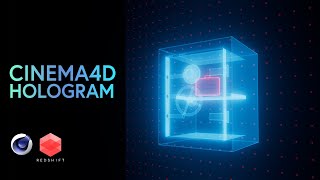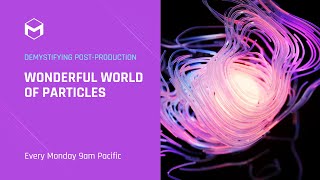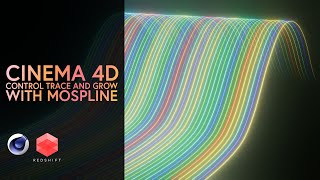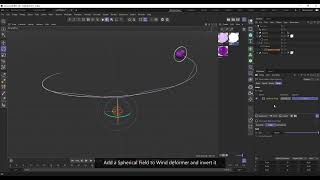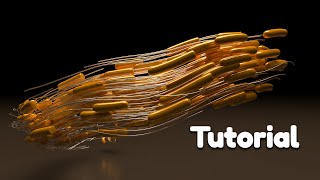Cinema 4D and Redshift - Trace and grow particles extended
In this tutorial we texture and render the Cinema 4D tracer in redshift. We look at controlling our system with the vertex attribute node to give each curve an individual color. The tutorial explores the best method to smooth out curves/splines emitted from the tracer.
❤Support the channel and become a member here❤:
https://boldandbreak.com/store/
⏱Timestamps⏱
0:07 Intro
0:32 What we are creating
0:41 Channel Announcement
1:36 Tutorial/Redshift Object tag
2:56 Incandescent material
4:20 Vertex attribute Node
6:20 Making Splines Smooth
7:49 Standard material
9:00 Outro
Where to find Bold&Break
/ bold_break
/ boldandbreak
/ boldandbreak
/ boldandbreak
Where to find me
Website | / breakingthebold
Twitter | / brianmac90
Vimeo |https://vimeo.com/brianmacdesigns
Website |https://brianmacdesigns.com/
Tools
Cinema 4D
After Effects
Affinity Photo
Affinity Designer
Photoshop
Illustrator
Premier
XParticles
OBSStudio
Octane
Redshift
Davinci Resolve
Neat Video Desnoiser
PC Specs
GPU | RTX 2080 TI |
CPU |Ryzen 7|5900X
Ram|64 GB| HyperX Kingston
Memory| 3.5 inch 4TB| Samsung 970 Evo 1TB|860 Evo 250GB
Film Gear
Lumix S5