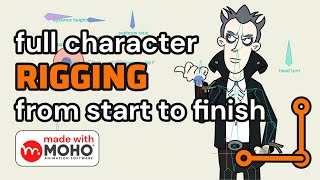Cartoon Animator 4 Smart IK Animation Tutorial - End Effectors for Custom and FreeBone Actors
Cartoon Animator 4 (CTA 4): https://bit.ly/30SyZDu
Cartoon Animator 4 Demo Video: • Cartoon Animator 4 Professional 2D ...
Facial mocap plugin, Motion LIVE 2D: https://bit.ly/2KiLSk2 (Purchased separately)
Motion LIVE 2D Demo Video: • Cartoon Animator Live Performance, ...
Free trial for 30 days: https://bit.ly/30UVibC (CTA 4 + Motion LIVE 2D)
The Smart IK feature demonstrates how Reallusion's new "End Effectors" design made 2D Character Animation more precise, powerful, yet more intuitive. The new Smart IK/FK system not only switches automatically, it makes creating amazing cartoon animation so much easier. Posing with locking "End Effectors" gives you the power to precisely animate characters with scene interaction. In addition, you can perfectly adapt motion files with different body shapes from our motion library, even finetune the character's stride or alter its motion genre.
In this tutorial, you'll learn how to add "End Effectors" for custom and free bone rigs to initiate realistic motions.
FOLLOW US!
Facebook: / reallusionsoftware
LinkedIn: / 94371
Twitter: / reallusion
Instagram: / reallusionofficial
Blog: http://blog.reallusion.com/
Forum: http://forum.reallusion.com/default.aspx
ONLINE HELP
Tutorials: https://www.reallusion.com/cartoonan...
Manual: http://manual.reallusion.com/Cartoon_...
0:21 Intro to End Effectors
6:35 Creating a Free Bone Actor
11:49 Adding End Effectors
13:45 Creating a Custom GUI
#CartoonAnimator #2DAnimationSoftware #SmartIKAnimation