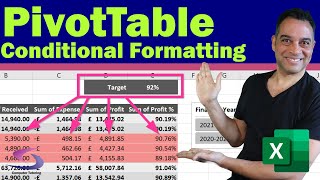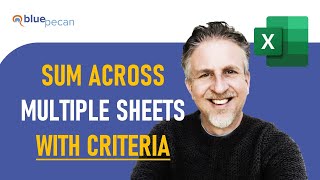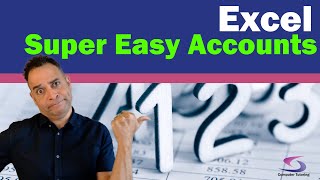Bring Accounts Information Together on One Sheet - Excel Summary Sheet
Bring accounts information together on one sheet with this Excel summary sheet tutorial. See how to make a summary sheet in Excel. You will also see how to create a unique list of data in Excel in two ways. One way is by using the UNIQUE function in Excel. The other, seeing how to use the remove duplicates feature in Excel. We will then use the SUMIF function to calculate how much money we made or spent on each category.
Download Excel Summary Sheet Exercise files from:
https://www.computertutoring.co.uk/ex...
This Excel tutorial will show you the easy way to summarise data in Excel. Seeing a practical example of using sum if in Excel will help you categorise your expenses and receipts and create a summary sheet so that you will be able to analyse your data.
Sections
00:00 Introduction and Overview
00:28 Look at an example summary sheet
02:16 Quickly add figures from multiple sheets
06:39 Remove duplicate rows in Excel using the remove duplicates button
08:12 Use the Excel UNIQUE function to remove duplicates
10:35 An example of using the SUM IF function
15:00 How to edit multiple sheets at the same time in Excel
Check out my website and social media too keep up to date enjoy learning
http://www.computertutoring.co.uk/
/ thecomptutor
/ computertutoring.co.uk
/ ct_tutoring
/ computer_tutoring
https://www.pinterest.co.uk/CT_Training/