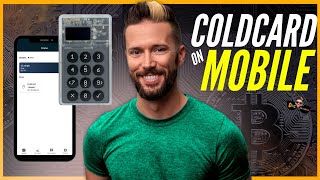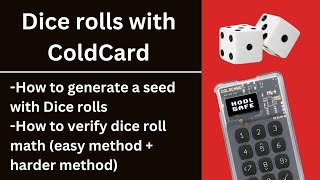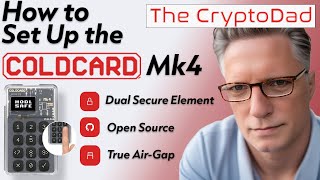Bitcoin Cold Storage on Mobile | Blue Wallet COLDCARD Mk4 Tutorial
In this video I share a tutorial on linking your COLDCARD Mk4 (also works with COLDCARD Mk3) to your Bluewallet app on iOS / Android / Mac / PC finally answering the question: “How do I get Bitcoin cold storage on my iPhone?”. The COLDCARD Mk4 combined with Bluewallet brings a level of security and convenience that is hard to find in any other combination of bitcoin hardware wallets and bitcoin mobile apps. This is also probably the closest thing we’ll ever get to a COLDCARD mobile app (which to be honest, Bluewallet’s UI/UX is so good that it might not even be worth it for COLDCARD to build their own mobile app). Together, the COLDCARD Mk4 with Bluewallet are the best bitcoin hardware wallet some are calling it the most ambitious crossover of all time.
Products Used in this Demo found at: https://rhett.blog/coinkite
ColdCard MK4
PowerOnly USBC Cable
ColdPower Adapter
MicroSD Card
Other Products You Might Need
Lightning to SD card adapter: https://amzn.to/3KPBPjP
Rechargeable 9 Volt Battery: https://amzn.to/3QFtjGt
➡ MicroSD to SD converter: https://amzn.to/3JUrPoY
USBC Hub for Mac: https://amzn.to/3C7zCOq
Learn more about Blue Wallet: https://bluewallet.io/features/
Blue Wallet source code: https://github.com/BlueWallet
Cold Card source code: https://github.com/Coldcard
Intro 0:00
Export COLDCARD to Blue Wallet 0:50
Sending Bitcoin to COLDCARD 1:47
Sending Bitcoin from COLDCARD 3:45
Final Thoughts 7:31