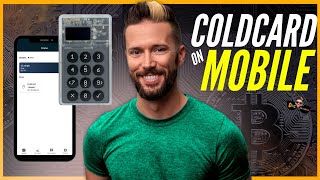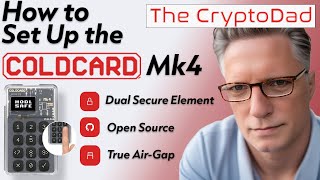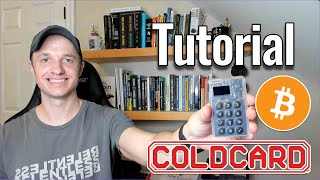The Best Bitcoin Hardware Wallet | ColdCard MK4 Setup Tutorial
In this video I show you guys how to send and receive Bitcoin to your ColdCard MK4 and how to set it up from scratch so you can use it as a fully air gapped hardware wallet.
The ColdCard is the most secure best Bitcoin wallet ever created and the MK4 is packed full of new features like NFC. However I think the best use for the ColdCard is as a deep cold storage device that lets you control your keys in a fully air gapped setup utilizing partially signed Bitcoin transactions and the Sparrow wallet to interact with the Bitcoin network.
Products Used in this Demo found at: https://store.coinkite.com/promo/653C...
ColdCard MK4
PowerOnly USBC Cable
ColdPower Adapter
MicroSD Card
Other Products You Might Need
Rechargeable 9 Volt Battery: https://amzn.to/3QFtjGt
➡ MicroSD to SD converter: https://amzn.to/3JUrPoY
USBC Hub for Mac: https://amzn.to/3C7zCOq
Sparrow Wallet Website: https://www.sparrowwallet.com/
⚠ Virtual Disk Firmware Patch Explained: https://blog.coinkite.com/5.0.6relea...
Learn how to use Mempool: • Bitcoin Fees and Unconfirmed Transact...
Intro 0:00
ColdCard Unboxing 0:44
Ledger vs ColdCard 1:29
Air Gapping 1:51
Setting a PIN Code 3:07
Generate Seed Phrase 5:05
MK4 NFC and Misc Features 6:02
Download Sparrow Wallet 7:17
Export Wallet from ColdCard 7:47
Import XPub to Sparrow Wallet 9:16
How to Send Bitcoin to ColdCard 10:23
Sending Bitcoin from ColdCard 12:35
Too Long Didn’t Watch 16:08