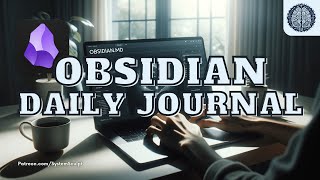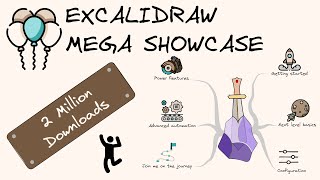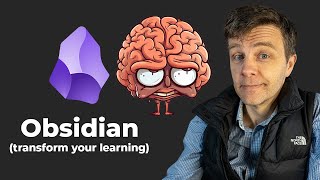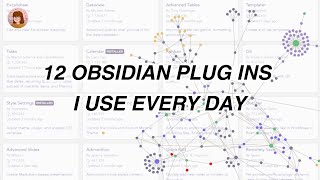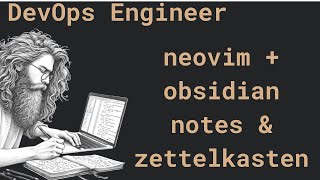Best Obsidian Plugins 2023 (30+)
DISCORD, where I and others will answer all of your questions: / discord
PATREON, where you get all of my templates in raw markdown format, ready to use and edit to your personalizations: / systemsculpt
X/TWITTER, where I post daily with reminders for you to stay on track to success and improving your life: / systemsculpt
Welcome to SystemSculpt!
Make sure to like and subscribe so I can keep making this vids for you! Every interaction is appreciated; it helps me out more than you know.
Key Highlights:
0:00 Introduction
0:19 Data View Plugin
1:35 Advanced Tables Plugin
2:12 Kanban Plugin
3:00 Calendar Plugin
4:00 Tasks Plugin
5:06 Templater Plugin
5:43 Advanced Slides Plugin
6:42 Obsidian Git Plugin
6:55 Outliner Plugin
7:54 Minimal Theme Settings Plugin
8:25 Editor Syntax Plugin
8:48 Recent Files Plugin
9:00 Annotator Plugin
9:34 Homepage Plugin
9:58 OmniSearch Plugin
10:29 Periodic Notes Plugin
11:18 Paste URL into Selection Plugin
11:53 Text Generator Plugin
12:15 Banners Plugin
12:53 Readwise Plugin
13:33 Table of Contents Plugin
14:27 Tracker Plugin
15:28 Media Extended Plugin
16:05 Setting Search Plugin
16:21 Emoji Shortcodes Plugin
16:42 Smart Connections Plugin
18:30 Text Extractor Plugin
19:08 Plugin Update Tracker Plugin
19:33 Reading Time Plugin
19:50 Relative Line Numbers Plugin
20:10 Janitor Plugin
20:44 Conclusion and Patreon Shoutout
Resources Mentioned:
Discord: / discord
Patreon: / systemsculpt
X/Twitter: / systemsculpt
Obsidian App: https://obsidian.md
Related Videos:
• Why Obsidian is Every Notetaker's Dre...
• How I Take Zettelkasten Notes With Ob...
• How I Structure My Daily Journal In O...
• How I Use Vim In My Obsidian Workflow
Detailed Description:
Welcome to my comprehensive rundown of the best Obsidian plugins that I use daily to supercharge my productivity and notetaking. Obsidian is a powerful knowledge management tool that allows you to create a personal knowledge base using markdown files. In this video, I delve into each plugin I use, explaining their functions and how they enhance my Obsidian workflow.
From the Data View plugin that helps me make sense of my data to the Calendar plugin that keeps me organized, I cover a wide range of tools that can help you get the most out of your Obsidian experience. Whether you're a seasoned Obsidian user or a beginner just starting out, this video is packed with valuable insights and tips.
I also discuss plugins that didn't work for me and why I chose to uninstall them. Remember, what works for me might not work for you. The goal is to help you create systems that suit your needs and preferences.
Don't forget to check out the video's chapters for easy navigation through the content. Enjoy the video and don't hesitate to leave your thoughts and questions in the comments section!
Business Contact:
For business inquiries, contact us at [email protected].
Don't forget to like, share, and subscribe for more tech insights and tutorials!
© 2023 SystemSculpt. All Rights Reserved.
Copyright Disclaimer:
The content presented in this video may include copyrighted materials used under the "Fair Use" policy. We do not claim ownership of any thirdparty content and acknowledge the rights of the respective copyright owners. If you believe that your copyrighted material has been used inappropriately, please contact us at [email protected].