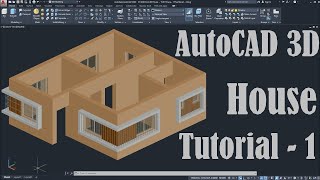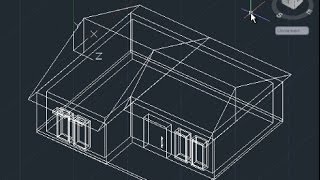AutoCAD 2D Basics - Tutorial to draw a simple floor plan (Fast and efective!) PART 1
Open this in a Playlist: Floor Plans (Exercises Step by Step)
• AutoCAD Floor Plans (Exercises Step...
Floor plan to practice:
This file is free, although I am grateful I you join the CAD in Black community on Patreon. You would get access to exclusive content and we can share some ideas to help it grow in the best possible way!
Link to Patreon: https://www.patreon.com/cadinblack?fa...
Exercise file: https://drive.google.com/file/d/1YFS1...
Explanation of a way to draw a simple floor plan (to be effective and save time).
Contents:
Intro (0:00)
I. Preparing my workspace before drawing.
Set up Units (0:45),
Add Layers (1:15),
Snap mode (2:45),
Grid (3:30),
Object Snap (4:00)
II. Draw the exterior wall (5:18)
use of commands: Polyline, line, offset
III. Draw the interior walls (6:30)
If you have any questions or comments please feel free to post :).
Alternatively, you can send me an email to: [email protected]
Licence:
The video shows the version 2013 of AutoCAD® and it is used exclusively for educational purposes.
Autodesk screen shots reprinted courtesy of Autodesk, Inc.
The narration and all the illustrations were created by CAD in Black.