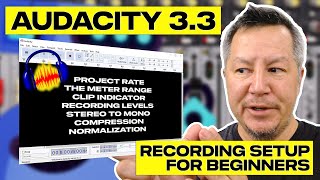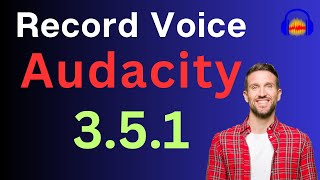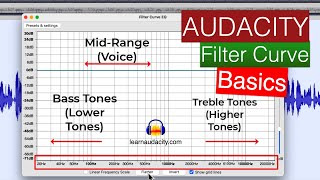Audacity Step-by-Step Tutorial for Beginners (2024)
How to use Audacity to Record & Edit Audio Beginners Tutorial (2024). In this stepbystep tutorial, learn how to record and edit audio using Audacity. Audacity is free, opensource, and works across platforms, including Windows, Mac, and Linux.
Audacity has the easiest interface and hence very easy to get started as a beginner. Though Audacity is free and lightweight, it is a very powerful audio editor if you know how to use it properly. I have tried to show you some nice editing techniques and features of Audacity in this beginnerlevel tutorial.
Professional Podcasters and VoiceOver artists use Audacity as it does the job properly. People also use Audacity to edit audio for YouTube videos.
Audacity 3.2.5 has been used, the latest version at the time of making this beginnerlevel tutorial. After completing this tutorial, please check other tutorials on this channel, like how to make your sound better using Audacity or how to use multiple tracks in Audacity.
Covering how to record, how to edit, and how to make your voice sound better. In this stepbystep tutorial, learn how to record and edit audio using Audacity. Shows the basic use of all the necessary tools in Audacity and discusses all the necessary audio effects.
Covers everything from how to set up a microphone to how to get polished audio from a recording. Watch this mega Audacity tutorial, and you will become very comfortable and confident using Audacity.
Some TimeStamps:
00:00 How to record
15:38 Add labels
20:25 How to add effects
40:54 Realtime effects
Audacity Course Bundle: https://www.buymeacoffee.com/mastered...
1click sound better macros: https://www.buymeacoffee.com/mastered...






![Audacity Tutorial for Beginners in 11 MINUTES! [ UPDATED ]](https://i.ytimg.com/vi/l2hidKKWGPU/mqdefault.jpg)