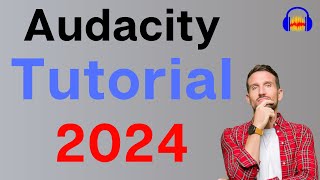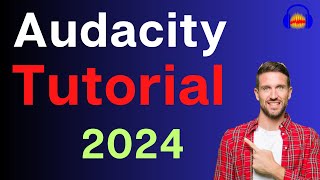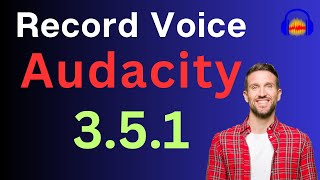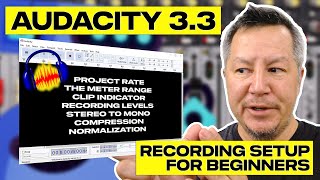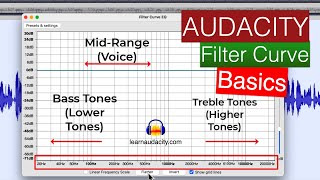Audacity 3.2 Beginners Tutorial on How to record and edit audio
Audacity 3.2 Beginners Tutorial on How to record and edit audio. Audacity is the best free option to record and edit audio. Though it is free, it can be used for complex audio editing.
In case you do not like AI voice: • How to record audio in Audacity 3.2
The first step is to start, so I have shown how to use Audacity in a beginnerfriendly way.
Watch the following videos after completing:
Noise reduction in details in Audacity: • How to Remove background noise from A...
4 easy steps to sound better in Audacity: • How to make your voice sound better i...
Reverb Effect in Audacity: • Reverb sound effect Audacity make c...
A better alternative to Audacity: • Better than Audacity effects with fre...
Multitrack Recording in Audacity: • How to record Multiple tracks in Auda...
Difference between Normalization and Compression: • Audio Compression vs Normalization ...
Details guide on How to make the sound better in Audacity: • Make voice sound better with free sof...
A thorough guide on Audacity Compression: • Audacity Compression Details Upward...
How to mix multitrack in Audacity: • Easy Multi Track Recording and Mix in...
FIX uneven sound in Audacity: • How to make Better Sound from uneven ...
Creative Audio effects in Audacity: • How to make Cool Creative effects in ...
Best EQ for Audacity: • Best Audacity EQ for voiceover
For Business inquiries: [email protected]
My Website: http://mastereditor.com/
Patreon: / master_editor
Buy me a Coffee: https://www.buymeacoffee.com/MasterEd...