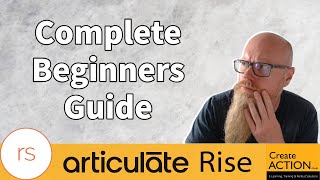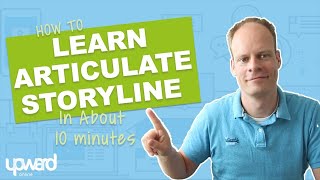Grow your YouTube channel like a PRO with a free tool
Articulate Storyline 360: Creating Interactive Simulations
The power of screencasts in Storyline 360 is that you only have to record your screen once, then you can reuse the same recording again and again—either as a video on a single slide or as a series of interactive stepbystep slides.
In this tutorial, you’ll learn how to record screencasts and turn them into interactive software simulations that span a series of stepbystep slides in Storyline 360.
Join the ELearning Heroes community for helpful tutorials, free course downloads, and expert advice: http://community.articulate.com/
If you don’t have Articulate 360 yet, sign up for a free 30day trial right here: https://www.articulate.com/360/trial
Recommended