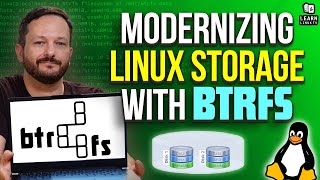Arch Linux Installation Guide 2024: An Easy to Follow Tutorial
Arch Linux is one of the best rollingrelease distributions around, but sometimes it can be a challenge to install. In this video, Jay will walk you through not one but TWO methods of installing Arch Linux. The first method will feature archinstall, which is geared more toward beginners. During the second half of the video, Jay will walk you through the manual method which is perfect for control freaks (you know who you are).
If this video helped you run Arch, consider showing your support by buying an "I run Arch" shirt! ➜ https://learnlinux.link/archshirt
Official blog post for this video ➜ https://learnlinux.link/archguide
Check out the LLTV Shop!
Shirts, bags, cups and much more! ➜ https://merch.learnlinux.tv'>https://merch.learnlinux.tv
Support the Channel
Show your support for Learn Linux TV and get access to exclusive perks!
• Become a Channel Member ➜ https://learnlinux.link/member
• Become a Patron ➜ https://learnlinux.link/patron
Official Stores and Merchandise
• Linux Merch ➜ https://merch.learnlinux.tv'>https://merch.learnlinux.tv
• Latest book: Mastering Ubuntu Server ➜ https://ubuntuserverbook.com
• Linux stuff from Amazon ➜ https://learnlinux.link/amazon
• Awesome Pipowered KVM ➜ https://learnlinux.link/tinypilot
• 5% discount on LPI exam vouchers ➜ https://learnlinux.link/lpivoucher
Note: Royalties and/or commission is earned from each of the above links
Time Codes
00:00 Intro
01:40 Tutorial disclaimers and etc
03:50 Downloading the ISO image
05:43 Some considerations before we install
07:39 Connecting Arch Linux to WiFi
10:48 Enabling SSH to make installation easier (optional)
12:33 Installing Arch Linux via the "archinstall" Method
24:19 Installing Arch Linux via the manual method
25:08 Partitioning our Disk
32:13 Formatting our partitions
33:11 Setting up an encrypted partition
34:32 Configuring LVM
41:31 Installing required packages
42:06 Generating the fstab file
43:10 Using archchroot to finish our installation
43:53 Setting up users
45:28 Installing additional packages
47:36 Enabling SSH
47:56 Installing a Linux kernel
50:09 Installing a GPU driver
53:19 Generating Ram Disk(s) for our Kernel(s)
55:07 Configuring the locale, GRUB, etc
Videospecific Links
• Official blog post for this video ➜ https://learnlinux.link/archguide
• Locale documentation ➜ https://wiki.archlinux.org/title/locale
Full Courses from Learn Linux TV
• Linux Crash Course series ➜ https://linux.video/cc
• Learn how to use tmux ➜ https://linux.video/tmux
• Learn how to use vim ➜ https://linux.video/vim
• Bash Scripting Series ➜ https://linux.video/bash
• Proxmox VE Cluster Full Course ➜ https://linux.video/pve
• Learn Ansible ➜ https://linux.video/ansible
Boost your Linux skills with these standalone tutorials
• Essential tweaks for ALL Linux Servers ➜ https://linux.video/allservers
• Install Arch Linux ➜ https://linux.video/archguide
• Use Ventoy to create a multidistro flash drive ➜ https://linux.video/ventoy
• Browse the web from within your Linux terminal ➜ https://linux.video/termweb
• From Zero to Proxmox ➜ https://linux.video/zerotopve
• Check out Neovim ➜ https://linux.video/neovim
• Systemd Deep Dive ➜ https://linux.video/systemd
• Systemd Timers ➜ • Automate Your Tasks with systemd Time...
• Installing an operating system for Raspberry Pi ➜ https://linux.video/piimager
• Connecting to a Linux server via ssh ➜ https://linux.video/ssh
• Linux permissions ➜ https://linux.video/perms
• OpenSSH Guide ➜ https://linux.video/sshguide
• 10 Linux Terminal Tips and Tricks ➜ https://linux.video/clitricks1
• Over 15 Terminal Tricks ➜ https://linux.video/clitricks2
Learn Linux TV on the Web
• Main site ➜ https://www.learnlinux.tv
• Community ➜ https://community.learnlinux.tv
• Enterprise Linux Security Podcast ➜ https://enterpriselinuxsecurity.show
• The Homelab Show Podcast ➜ https://thehomelab.show
• Content Ethics ➜ https://www.learnlinux.tv/contentethics
• Request Assistance ➜ https://www.learnlinux.tv/requestass...
Disclaimer
Learn Linux TV provides technical content that will hopefully be helpful to you and teach you something new. However, this content is provided without any warranty (expressed or implied). Learn Linux TV is not responsible for any damages that may arise from any use of this content. The person viewing Learn Linux TV's content is expected to follow their best judgement and to make their best decisions while working with any related technology. Always make sure you have written permission before working with any infrastructure. Also, be sure that you're compliant with all company rules, change control procedures, and local laws.
#ArchLinux #Linux_tutorial #Linux