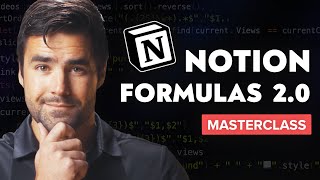A Financial Notion: My Financial Tracker Build | Step-by Step Notion Tutorial
My most requested video? a Notion financial tracker build to help you manage your personal finances. Here it is! my stepbystep Notion Tutorial on building a finanical Notion template to budget with... or download the Notion template here: https://www.bettercreating.com/downloads'>https://www.bettercreating.com/downloads
This is Part 1: Databases. I finally built it: a Notion income and expenses tracker to simplify your budgeting. If you can't find the right money management system for your needs, better just build your own! Time to do some budgeting in Notion.
WATCH FIRST
A Financial Notion: How I Budget in Notion (Setup & Template Tour): • A Financial Notion: How I Budget in N...
Part 2 Video of this Build: • The Ultimate Notion Template Hack?! F...
FOLLOW ME:
Sign Up occasional snippets of wonder to your inbox on productivity, simple living & creative life: https://www.getrevue.co/profile/bette...
Instagram / bettercreating
Twitter / bettercreating1
Downloadable Notion Templates: https://bettercreating.com/downloads
https://www.bettercreating.com
WATCH NEXT:
The Ultimate Notion Template Hack?! Financial Tracker Dashboard Build 2 (Notion tutorial) • The Ultimate Notion Template Hack?! F...
My Complete Notion Life Management System Overview 2021: • My Notion Setup Tour | A Complete No...
Ways to simplify your life: getting things done | Minimalism Series: • Ways To Simplify Your Life: Getting T...
COPY & PASTE FORMULAS for the Expenses Database Build are here:
https://www.bettercreating.com/financ...
Brackets aren't allowed in YouTube descriptions!?
VIDEO CHAPTERS:
00:00 A Notion Budgeting Template
00:50 Notion Template Build Guide
01:38 1. Building The Income Database
05:36 2. Building The Expenses Database
10:07 3. Copy & Paste Expenses Formulas
12:58 4. The Balance Database
14:43 5. Connecting The Databases & Using Notion Rollups
19:10 Part 2: The Dashboard & Regular Item Generator
Quick DISCLAIMER! My templates and builds are guides and suggestions only and not financial advice: you are responsible for checking calculations and for managing your own finances.
BETTER CREATING
My name is Simon, and I'm finding ways to simplify productivity & creative life. Exploring productivity, simple living and creative life, the Better Creating YouTube Channel is my project to build a toolkit to help creative people (including me) create more meaningful work, create better content, and live more intentional stressfree lives in the process. Other than doing this, I work as a freelance creative in theatre and film, creating productions.
#Notion #Budgeting #BetterCreating