5 iPhone Settings You NEED To Know About
David and David tell you about five #iPhone #settings you need to know about. These settings allow you to turn the #Apple logo into a button, help you save money, get rid of annoying popups, and more.
1. Introduction [0:00]
2. Turn The Back Of Your iPhone Into A "Button" [0:05]
3. Cancel Unused Subscriptions [0:52]
4. Save iPhone Battery Life By Reducing White Point [2:38]
5. Turn Off InApp Ratings And Reviews [4:10]
6. Stop Runaway Cellular Data Usage [4:51]
7. Bonus Tip! [5:26]
iPhone settings you should turn off now: • 9 iPhone Settings You Need To Turn Of...
Join this channel to get access to perks:
/ @payetteforward
Compare every cell phone, every plan, and coverage maps on UpPhone: https://www.upphone.com
Compare wireless coverage: https://www.upphone.com/coveragemap/
Visit https://www.payetteforward.com for more iPhone help, tips, and tricks!
Get Social With Payette Forward:
On Facebook: / payetteforwardinc
On Twitter: / payetteforward
On Instagram: / payetteforward


![15 Safari Settings You Need To Change On Your iPhone [iOS 17]](https://i.ytimg.com/vi/7OcCBoOhK24/mqdefault.jpg)
![46 iPhone Settings You Need To TURN OFF Now [2023]](https://i.ytimg.com/vi/OM0WYDcmohw/mqdefault.jpg)

![11 HIDDEN iPhone Features You Didn't Know About! [Tips & Tricks]](https://i.ytimg.com/vi/p57vyFhyKwY/mqdefault.jpg)

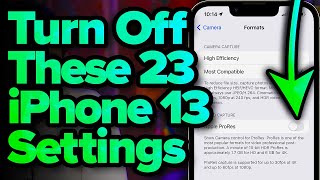

![Turn Off These iPhone SYSTEM SERVICES Now! [Ultimate Guide]](https://i.ytimg.com/vi/XpcpUga_Zu8/mqdefault.jpg)

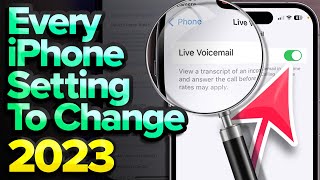





![iPhone Battery Saving Tips That Actually Work [iOS 17.2]](https://i.ytimg.com/vi/8Og7C6RVMOs/mqdefault.jpg)
![iOS 17.5 Settings To Turn Off NOW! [Stolen Device Protection Explained!]](https://i.ytimg.com/vi/aCoVcq11YzI/mqdefault.jpg)











