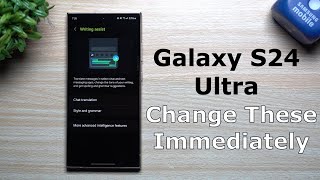11 Ways To Speed Up Your iPhone
David and David tell you about 11 ways you can speed up your iPhone and make it perform faster.
1:11 Remove Unnecessary Widgets
1:52 Turn Off Unnecessary Background App Refresh
2:40 Change Push To Fetch
3:37 Close Your Apps
4:20 Turn Off Unnecessary Location Services
5:44 Clear Storage Space
7:05 Turn Off iPhone Analytics
7:48 Clear Safari History & Website Data
8:48 Check For An iOS Update
9:15 Restart your iPhone
9:53 Reset All Settings
10:46 Put Your iPhone In DFU mode
How to put your iPhone in DFU mode: https://www.payetteforward.com/howto...
Compare every cell phone, every plan, and coverage maps on UpPhone: https://www.upphone.com
Visit https://www.payetteforward.com for more iPhone help, tips, and tricks!
Get Social With Payette Forward:
On Facebook: / payetteforwardinc
On Twitter: / payetteforward
On Instagram: / _upphone


![Turn Off These iPhone SYSTEM SERVICES Now! [Ultimate Guide]](https://i.ytimg.com/vi/XpcpUga_Zu8/mqdefault.jpg)
![11 HIDDEN iPhone Features You Didn't Know About! [Tips & Tricks]](https://i.ytimg.com/vi/p57vyFhyKwY/mqdefault.jpg)