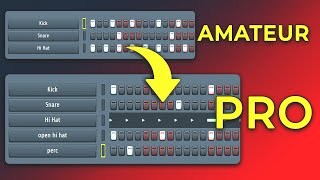100 GarageBand Tips Tricks and Shortcuts
Get my FREE 5 steps to learn GarageBand faster ↓
https://www.charlescleyn.com/learnga...
(includes free video and free guide)
Release your own music?
Get a 20% Discount with TuneCore ⬇
https://tunacoretalentcreator.pxf.io/...
Get a 7% Discount with DistroKid ⬇
https://distrokid.com/vip/charlescleyn
Project Setup / Application
0:00 Introduction
#1 1:32 Try out existing GB templates
#2 2:27 Set foundation with tempo
#3 3:33 Changing tempo over time
#4 4:39 Set a foundation with a key
#5 5:36 Changing project key over time
#6 6:19 Having a custom time signature
#7 7:13 How To reset your midi controller
#8 7:36 Midi mapping
#9 8:00 Using Garageband with Zoom
#10 8:43 Customizing the metronome sound
#11 9:22 How to turn on the guitar tuner
#12 9:56 Editing audio from videos
#13 10:45 Importing audio and midi into GB
#14 11:34 Importing voice notes or music memos
#15 12:18 Exporting your audio as MP3 or Wav
#16 13:43 Being careful of autonormalize
#17 14:46 Auto fill in your composer info
#18 15:22 Change your default file save location
Workflow Productivity
#19 16:14 Opening up project preferences fast
#20 17:07 Adding track types quickly
#21 17:54 Deleting/removing track quickly
#22 18:31 Duplicating tracks quickly
#23 19:41 Workflow for using the cycle bar
#24 21:28 Advanced cycle bar functions
#25 23:43 Soloing out tracks for focus
#26 24:26 Muting tracks to see if they’re needed
#27 25:29 Click and drag functionality
#28 26:33 Turn off many solo tracks at once
#29 27:39 Expanding your regions with loops
#30 28:15 Making quick copies of regions
#31 30:49 How to manage horizontal zooming
#32 33:42 Jumping through beats/bars
#33 34:23 Using the return/enter function
#34 35:11 Using shift + click
#35 36:22 Page up and page down
#36 37:51 Opening the important windows
#37 39:22 GarageBand built in notes feature
Editing
#38 40:21 Cutting up regions
#39 41:49 Rejoining midi and audio regions
#40 42:39 Deleting regions to your clipboard
#41 44:39 Cutting out dead space in a recording
#42 45:47 Naming tracks quickly
#43 47:01 Naming regions quickly
#44 47:32 Colouring your tracks
#45 48:34 Previewing selected regions
#46 49:29 Snap to grid functionality
#47 51:20 Using flex time with your audio
#48 54:49 Quantizing audio
#49 58:39 Quantizing midi notes
#50 1:01:26 Comping vocals
#51 1:04:20 Making velocity changes
#52 1:07:15 How to make midi sound more human
Producing
#53 1:13:15 Keep organized with markers
#54 1:14:30 Production arrangement tips
#55 1:17:39 Using alignment guides
#56 1:18:32 The power of the command tool
#57 1:19:55 Dragging and recycling midi
#58 1:24:09 Get idea with the built in arpeggiator
#59 1:26:47 Changing yellow drummer tracks to midi
#60 1:32:12 Filtering through library sounds
#61 1:32:43 Get ideas with the free loop library
#62 1:35:44 Apple loop library browsing
#63 1:37:04 Adding your own apple loops
#64 1:38:29 Adding filters and modulation for spice
#65 1:40:49 Using autotune on vocals
#66 1:41:45 Experimenting with noise gate
#67 1:43:19 Dynamic changes with automation
#68 1:45:29 Adding and deleting automation
#69 1:46:50 Moving region automation
#70 1:47:42 Automation within the editor window
#71 1:49:28 Reversing audio for cool fx
#72 1:53:11 Reversing crash hits for sweeps
#73 1:55:58 Creating rhythm in your tracks
#74 1:57:33 How to fade out your song
Recording
#75 1:58:24 multitrack recording
#76 2:01:02 track header configuration drag
#77 2:01:27 Using input monitoring
#78 2:02:58 Looking at your master track
#79 2:05:03 Working with the groove track
#80 2:06:13 Recording with musical typing
#81 2:07:03 Metronome and count in for timing
#82 2:08:06 Making groovy bass lines
#83 2:09:56 Experimenting with the pedalboard
#84 2:12:06 Recording audio in garageband
#85 2:15:02 How to add third party samples
#86 2:20:43 How to transpose audio quickly
#87 2:22:35 Add a limiter to save your speakers
Mixing / Master
#88 2:24:33 Difference between track vs master
#89 2:25:59 Master echo and master reverb
#90 2:29:17 The master fader
#91 2:30:28 Old plugins
#92 2:31:08 Use a desser on a vocal track
#93 2:32:11 Adding distortion to bring out harmonics
#94 2:33:39 How to make your tracks sound wide
#95 2:36:14 Making your drum sounds more punchy
#96 2:39:19 How to EQ muddy sounds
#97 2:41:20 How to add paid plugins
#98 2:42:27 Using the compare controls option
#99 2:44:00 How to think like a mixer
#100 2:46:27 Doing a quick mastering
#garageband #garagebandtutorial


![GarageBand Tutorial Complete Course [Everything You Need To Know For The SUPER Beginner]](https://i.ytimg.com/vi/RpOfou3K-L8/mqdefault.jpg)



![A Beginner's Guide To Mixing Vocals In GarageBand [GarageBand Tutorial]](https://i.ytimg.com/vi/e4C5DxOepsM/mqdefault.jpg)




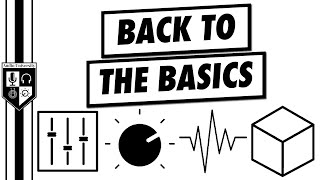
![Build a Secure Realtime Chat App in React Native [5] (tutorial for beginners)](https://i.ytimg.com/vi/pKYafltwJ4E/mqdefault.jpg)