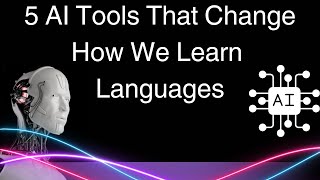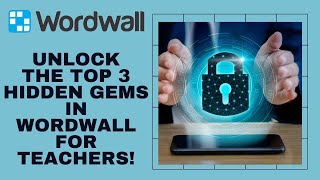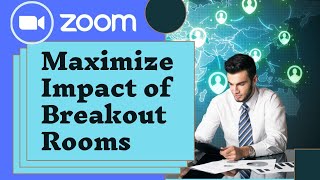Zoom-Make the lessons more student-centred-Practical Ideas
Sign up to my newsletter and get updated with all the latest videos
https://forms.aweber.com/form/61/7630...
This video demonstrates some practical ideas about making Zoom lessons more studentcentred. It suggests two great tools that combine really effectively with Zoom and can help to take pressure off the teacher and can lead into breakout room activities.
0:00 Zoom Improve Your ClassesIntroduction
01:35 Padlettechnicks to do activities
05:11 Create a Padlet
09:49 Google Forms The Questionnaire
15:20 Make a Google Form
20:00 Thanks for watching
Many teachers are struggling with ideas that will work in Zoom but also with tools they can use when teaching with Zoom that might take the pressure off the teacher and help to make the lessons more student centred. In this video I show you examples using Padlet and examples using Google Forms and these are two tools that I often use when working with Zoom or other tools.
Learn to use Padlet
• Teaching online: Clear Introduction t...
Advanced Padlet
• Online CollaborationPadlet Advanced ...
Learn to use Google Forms
• Video
The idea is to set up activities that get the students producing material and then using that material as the basis for a breakout room activity using Zoom. We need to take pressure of the teachers when delivering learning and get students working in breakout rooms. Some of the activities I suggest in this video will give you the chance to get the students working on an activity, giving you time but also from the content the students have generated you can then do further activities.
It is very easy for a Zoom session to become very teacherfronted. We need techniques that can help to take pressure off the teacher and get push some of the learning over to the students. We need to think about the classroom and how we set up activities that the students work on and give us time to move around the class and check on our students. We can do similar things when we teach online. We need to set up activities that move away from Zoom, get the students doing an activity and then bring the focus back on the teacher. The two tools I suggest for this can be really useful because they can be used in a whole range of different ways when we teach online.
For example students can make timelines in Padlet, they can work on maps , they can brainstorm and share ideas. They can do this as a group or they can create their own Padlets too. You can get the students to move from a class activity to doing something with Padlet in the breakout rooms.
Teaching online is not easy. Unfortunately we do need to learn a few new tools. We need to learn to use Zoom but we also need to learn to use tools that can work with Zoom. Google Forms and Padlet are two online technologies that you will use time and time again in your teaching and learning.
https://www.teachertrainingvideos.com/