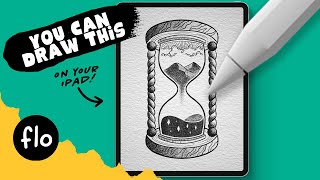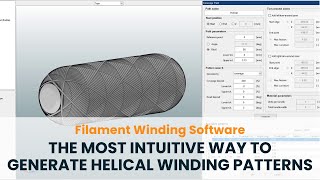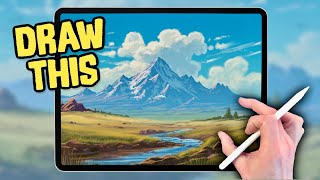You Can Draw This ISOMETRIC COFFEE CORNER in PROCREATE
In this video, you'll learn how to draw an isometric coffee corner using procreate. This is a really easy tutorial that will take you through every single step!
Follow along with my stepbystep video and you'll be able to create your own isometric coffee corner! And this is a record! This must be the longest You Can Draw This tutorial I have ever made.
Get Flo's BIG Brush Box: https://www.designcuts.com/product/fl...
Grab the color palette: / 78492228
And the photo textures
Marble: https://unsplash.com/photos/VtRMoabdbRo
Walls: https://unsplash.com/photos/hxk3iYQyjG0
Sitting area: https://unsplash.com/photos/10964eWgpC0
Wooden floor: https://www.pexels.com/photo/brownwo...
Tables: https://unsplash.com/photos/88KbSZbuEc
The fonts:
Quentin: https://www.dafont.com/quentin2.font
Falling Button: https://www.dafont.com/fallingbutton...
Get my *FREE Procreate brushes*: https://freefromflo.com
00:00:00 Getting Started!
00:02:00 Drawing a Basic Isometric Room
00:05:36 Big Furniture
00:11:49 Tables
00:14:47 Chairs
00:19:11 Shelves
00:27:58 Tidy up Your Sketch
00:30:33 Sketching all the Smaller Stuff
01:03:34 Create the Lineart
01:10:29 Photo Textures
01:25:54 Adding the Base Colors
01:45:27 Add Text
01:50:32 Create a Neon Sign Effect
01:52:07 Draw a Rug
01:57:07 Drawing the Plants
02:07:59 Adding Shadows
02:20:49 Adding Light
02:24:04 Final Touches
02:28:09 Turning on the Lights
∾∾∾ Find more tutorials ∾∾∾
★ Beginner Level: https://the.flocreate.community/c/beg...
★ Intermediate Level: https://the.flocreate.community/c/int...
★ Advanced Level: https://the.flocreate.community/c/adv...
★ Learn to Sketch: https://artwithflo.com/learntosketch/
★ Flo's Fundamentals: https://artwithflo.com/flofundamentals/
★ Skillshare Classes: https://the.flocreate.community/c/ski...
∾∾∾∾∾∾∾∾∾∾∾∾∾∾∾∾∾∾∾∾∾∾∾∾∾∾∾∾∾∾∾∾∾∾∾∾∾∾∾∾∾
✎ MY GEAR
I work with an iPad Pro 12.9 inch 256GB: https://amzn.to/3n7arSl
I also use an Apple Pencil 2: https://amzn.to/2HTD7y5
(note that these links are affiliate links, this means that I get a small fee when you purchase something, at no extra cost for you of course!)
∾∾∾∾∾∾∾∾∾∾∾∾∾∾∾∾∾∾∾∾∾∾∾∾∾∾∾∾∾∾∾∾∾∾∾∾∾∾∾∾∾
I will walk you through the steps of creating this isometric coffee corner drawing in Procreate. You can draw this isometric room using free Procreate brushes only! I'll guide you through all the steps in this how to draw an isometric coffee corner and remember, if things are going too fast, just pause the video and take your time. I'm sure you can draw this isometric coffee corner in Procreate!
In this digital drawing tutorial for beginners you will be learning by doing! In this Procreate tutorial I will show you how you can create isometric drawings on your iPad by following some easy steps. You will learn all about the basic features in Procreate, like the drawing guide, layer clipping mask, blending modes and more! You don't need any experience with drawing or with Procreate to be able to follow this easy tutorial.
★★★*Copyright notice*: My tutorials are meant for practice purposes, feel free to share your results on social media and tag me. You are not allowed to use direct copies of my artwork for commercial purposes, like selling prints. You should create your own original artworks. Of course you can use my tutorials as a base/start though.★★★
◈◈◈◈◈◈◈◈◈◈◈◈◈◈◈◈◈◈◈◈◈◈◈◈◈◈◈◈◈◈
Join the BIGGEST Procreate community at Patreon to watch more and longer video tutorials, get free brushes and get in touch with other Procreate creators: / artwithflo
◈◈◈◈◈◈◈◈◈◈◈◈◈◈◈◈◈◈◈◈◈◈◈◈◈◈◈◈◈◈
★★Still reading? So there are people doing that huh? Thank you so much. I hope I'm able to inspire people to draw and paint or else entertain people with my videos and tutorials. If you have any questions, please feel free to leave a comment.★★
Let's keep in touch!
►Patreon: / artwithflo
►Skillshare: https://www.skillshare.com/r/user/art...
►Instagram: / floortjesart
►TikTok: / artwithflo
►Facebook: / artwithflo
►Grab my brushes: https://artwithflo.com/procreatebrushes
Thanks so much for watching! See you next time ❤
Flo
#howtodraw #procreate #digitalart #artclass #procreateart #drawingtutorial #drawingtutorials #drawingtutorialforbeginners #tutorial #tutorials #tutorialdrawing #arttutorial #youcandrawthis #learning #fun
★★★★★★★★★★★★★★★★★★★★★★★★★★★★★★★
Go with Flo! Creative drawing lessons for everyone.
You don't need any experience to be able to follow my drawing lessons for Procreate. Just have fun and keep creating!