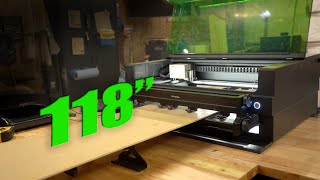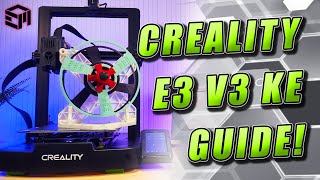XTool S1 In Depth Review and Setup Guide Material Settings Upgrades Fixtures and More!
In this video I will take you in depth into getting started with the XTOOL S1 laser cutter and engraver! I will take you right from the unboxing all the way to the complete workflow of processing your first job with XTool Creative Space software. I have many material examples and I share all of my material settings including a tutorial on how to engrave curved surfaces.
XTOOL sent me the S1 prerelease and I've been able to spend a decent amount of time with it. I've been really impressed with how polished the new XTool products are becoming. The S1 is a fully enclosed machine that prioritizes safety and therefore no laser light can escape and it is considered a class 1 laser product. Here is some helpful information about what that means:
► https://www.laserax.com/blog/class1...
The S1 is compatible with many of the XTool safety products such as their fire suppression system and their smoke and fume purifier. It also has some very cool user experience enhancing features like the two point positioning system and the ability to dynamically adjust the focus to engrave curved surfaces. Additionally, you can swap out the blue diode laser for an IR laser module to expand the number of materials you can process.
Haven't purchased your XTOOL S1 yet? Check out the following links:
XTool Black Friday Deals, Save up to an extra $800 off! (Ends on Nov 30th)
► US Store: https://bit.ly/3RYnpDI ($200 off $2299, CODE: XTCUT200)
► UK Store: https://bit.ly/46xxuMc
XTOOL S1 40W:
► https://www.xtool.com/products/xtool...
XTOOL S1 40W Basic Kit (Includes Air Assist and Honeycomb Bed):
► https://www.xtool.com/products/xtool...
XTOOL Smoke and Fume Purifier:
► https://www.xtool.com/products/preor...
In addition to the setup guide, I have also designed and made available several exclusive upgrades related to the XTool S1 (as seen in this video):
S1 Button Cover and Prism Holders:
► https://embracemaking.com/products/xt...
S1 / F1 Fixture Kit:
► https://embracemaking.com/products/xt...
S1 to 4inch Hose Adapter:
► https://embracemaking.com/products/xt...
S1 Hose to XTool Smoke Purifier Adapter:
► https://embracemaking.com/products/xt...
Check out my other video specifically addressing laser safety:
► • Laser Cutting and Engraving Safety & ...
In the future I will be releasing a video showing how to use the XTool S1 with the RA2 rotary module. You will find that here:
►
If you are looking for products or items I've used with the S1 Pro in this video, see below. As an Amazon Associate may I earn from qualifying purchases (at no extra cost to you):
4" Inline Duct Fan:
► https://amzn.to/44SzkWN
Electric Screw Driver:
► https://amzn.to/3MFMkIJ
Electric Air Duster:
► https://amzn.to/3FZQAPE
If you want to go more in depth with the XTOOL Creative Space Software, check here:
► https://support.xtool.com/hc/enus/ar...
Always remember to practice proper laser safety. These lasers can seriously harm you directly (your eyes) or indirectly (your lungs and health). ALWAYS wear your safety glasses! Byproducts from processing certain materials can be toxic and harm you. DO NOT CUT vinyl materials like PVC. Check this list for hazardous materials before cutting something:
► http://wiki.atxhs.org/wiki/Laser_Cutt...
Thank you @xToollaser
0:00 Intro
1:44 Unboxing
3:35 Assembly
8:15 Wood Engraving
17:34 Through Cut
21:38 Scoring
24:03 Upgrades
26:36 Fixtures
39:27 Curved Surfaces
43:50 Review
45:36 Outro
#laser #fume #filter
****************************************************************************
If you enjoy and have benefited from my content and are feeling generous I would love your support! You can "buy me a coffee" here:
► https://www.paypal.com/donate/?hosted...
By supporting my channel you are encouraging me to continue with this time consuming endeavor. A lot of time goes into design work, building my projects, filming the videos, editing the videos, etc. Plus it all costs money! Your generosity goes a long way in helping me bring you better content as often as I can!
Follow me on Instagram!
► / embracemaking