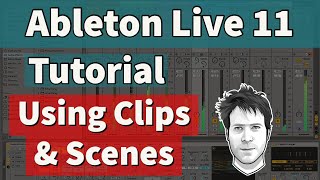Working with Audio Clips and the Timeline in Ableton Live
How do you get your audio clip in Ableton to play in time and start when and where you want it to?
It all comes down to understanding the relationship between clips and Ableton’s timeline.
Working with clips on Ableton Live’s timeline can seem a little confusing at first, but once you dive in, it really makes all the sense in the world. In this video, I’ll break down how clips relate to the timeline and how to make the two align so your clip is in time and starts when and where you want it to.
What you’ll learn:
The difference between a clip and a track
What is Ableton Live’s timeline?
Is your clip warped or unwarped?
Setting and moving warp markers
Adjusting the start marker on your clips
Knowing and changing the position of your clip on the timeline
Setting the start point of your clip
0:00 Understanding Audio Clips in Ableton Live are Essential
0:18 The Relationship of Audio Clips to the Timeline in Ableton Live
2:11 Concept 1: Is your clip warped?
4:11 Concept 2: Moving Warp Markers Make Clips Play in Time
5:00 Concept 3: The Start Marker on Clips
6:07 Concept 4: The Position of the Clip on the Timeline
7:16 Consider subscribing if you want to run tracks in Ableton Live!
7:48 Concept 5: Consider Where the Clip Starts
9:09 Summary of 5 Things to Consider
10:03 Subscribe to my channel to learn about Ableton Live!
Like this content? Make sure to subscribe to see when I post new videos: https://fs2s.link/youtubesubscribe
Become a From Studio to Stage student:
https://fs2s.link/subscribe
Download all my templates/patches/presets:
https://fs2s.link/shop
Setup a quick 15 minute call with me:
https://fs2s.link/15minute
Setup an hour long remote Zoom call with me:
https://fs2s.link/oneonone
Purchase Ableton Live
https://fs2s.link/ableton
Purchase Ableton Push
https://fs2s.link/push
Download my free Gear Guide:
https://fs2s.link/gear
Download free Click Tracks for Ableton Live:
https://fs2s.link/clicks
Download free Guide Cue files for Ableton Live:
https://fs2s.link/cues
Download free ProPresenter 7 MIDI cues template:
https://fs2s.link/pp7
Download my free Getting Started with Live 11 Guide:
https://fs2s.link/live11
Download free LTC/Timecode files for Ableton Live:
https://fs2s.link/timecode
Disclaimer: This video and description may contain affiliate links. By you clicking on these links, you’re supporting this channel and buying gear at the same time.






![How To Make A Rainy Lofi Hip Hop Beat From Scratch [Ft Special Guest!]](https://i.ytimg.com/vi/Az2mIiomO84/mqdefault.jpg)



![Ableton Live 9 For The Absolute Beginner [How To Use Ableton]](https://i.ytimg.com/vi/C7CYSq5n2W4/mqdefault.jpg)