Wix Website Tutorial: How to Create a Wix Website in 5 Easy Steps!
In this Wix tutorial for beginners, I will show you how to create a website on Wix stepbystep in 1 hour!
Try Wix free ➜ https://www.websitesosimple.com/wix
Disclosure: If you use our link to sign up and purchase a Wix premium plan, we may receive an affiliate commission, at no cost to you.
I walk you through every step of the process, from signing up for a Wix account to adding pages and content to your website. By the end of this tutorial, you'll know how to create a professionallooking website with Wix!
Wix Web Design Go from beginner to advanced in 1 hour!
00:00 Intro
00:18 Step 1: Create a Free Wix Account
01:43 Step 2: Choose a Template
01:47 Wix ADI vs Wix Editor
03:24 Step 3. Edit the Template
04:10 Edit Text
05:42 Edit Images
07:06 Edit Buttons
08:53 Save Your Work
09:28 Restore Previous Versions
10:06 Preview Site
10:29 Undo/Redo
10:45 Mobile Editor
11:55 Switch Page
12:27 Log back into Wix Editor
13:03 Search Bar/Help
14:11 Edit Header
14:41 Add Logo
16:19 Make Logo
16:53 Edit Header Design
18:02 Edit Menu
19:30 Add Drop Down / Sub Menu
19:16 Add Menu Item
20:23 Edit Anchors
23:50 Edit Layout
24:34 Edit Footer
26:30 Wix Contact Form
31:13 Wix Chat
34:48 Wix Blog
37:30 Edit Wix Blog Author Name
38:17 Edit Wix Blog SEO / Categories
39:18 Unpublish Blog Posts
40:29 Add a Page
42:56 Wix SEO
47:26 Update Homepage Title
49:50 Update Homepage Description
51:55 Step 4. Add Premium Features
51:59 How to Upgrade
52:12 Wix Free vs Premium Sites
53:06 Wix Plans
54:38 Add Custom Domain Name
54:44 Tips for Choosing a Domain Name
57:55 Add a Professional Mailbox
59:20 Step 5: Publish Your Wix Website
59:25 Publish Site
1:00:20 Unpublish Site
1:00:52 Transfer Site
#Wix #WixWebsiteTutorial #WixTutorialforBeginners
Thank you for watching this Wix website tutorial!
I'll see you in the next video.





![Learn Wix in 20 Minutes [2022] | Wix Fix](https://i.ytimg.com/vi/ej4Kog-mrnw/mqdefault.jpg)





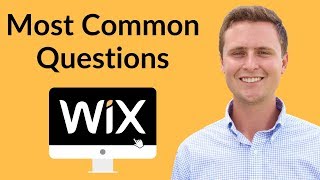



![HandsOn Power BI Tutorial Beginner to Pro 2023 Edition [Full Course] ⚡](https://i.ytimg.com/vi/77jIzgvCIYY/mqdefault.jpg)














