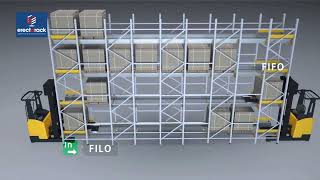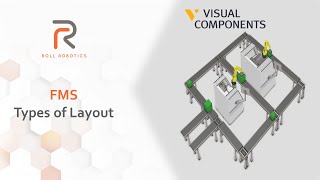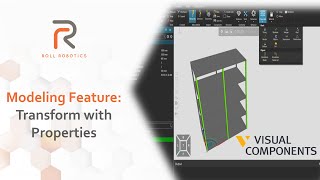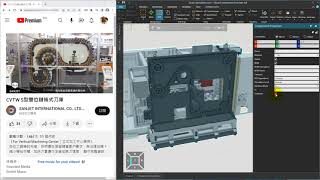Visual Components Feature: Explode u0026 Merge in Modeling
Visual Components Modeling tab allows us to modify existing components or custom imported models with its various functions to make them function correctly in the simulation. We will be looking into Explode and Merge functions today as they are common when modifying components.
Explode function can breakdown component geometry into multiple parts for us to model it and Merge function let us join different parts together to simplify the whole component.
แถบเครื่องมือของ Visual Component นั้นสามารถทำให้เราแก้ไขออกแบบ อุปกรณ์/โมเดล ที่เรานำเข้าไฟล์มาจากภายนอกได้ เพื่อให้สัมพันธ์และถูกต้องกับการใช้งานแบบจำลองของเรา
วันนี้เราจะมาดูวิธีการทำงานของ “การแยกออก และการรวมกัน” ของอุปกรณ์/โมเดล เพราะนั่นเป็นวิธีพื้นฐานเมื่อมีการนำสิ่งเหล่านั้นจากภายนอกมาแก้ไข
วิธีการทำงานของ “การแยกออก” เราจะสามารถแยกส่วนแต่ละส่วนของ อุปกรณ์/โมเดล ออกเป็นหลายๆชิ้น ส่วน “การรวมกัน” จะเป็นการรวมชิ้นส่วนหลายๆชิ้นทั้งหมด เหลือเพียง 1 ชิ้นเพื่อง่ายต่อการใช้งาน อุปกรณ์/โมเดล นั้นๆ
Interested in Visual Components? Visit https://www.rollrobotics.com/visualc... for more details and book a free demo session today.
Don't forget to subscribe for more tips and tricks!
#digitaltwins #simulationsoftware #3dsimulation #industry40 #virtualdesign #manufacturing #automotive #warehousing #AMR #Robotics #robots #robot #automation #manufacturingautomation #engineering #machinetending #productionplanning #conceptualdesign #processsimulation #processautomation
#visualcomponents #component #modeling #explode #merge #geometry