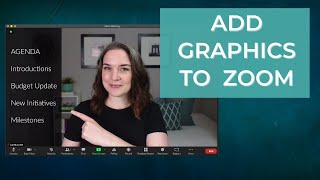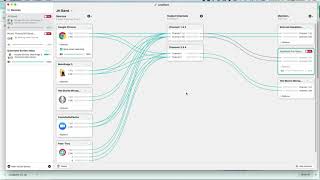Using Loopback with Zoom for Ecamm or OBS (Mac Only)
Start using Loopback with Zoom for Ecamm or OBS with this tutorial. I'll explain why & when to use Loopback to bring your Ecamm or OBS audio into your Zoom calls.
0:00 Intro
1:29 Purchasing Loopback by Rogue Amoeba
2:04 How Does Audio Routing Software Work?
3:31 When Do You Use Loopback?
4:38 The 4 Tutorials & SetUps
5:25 Turning on Original Sound in Zoom
7:54 Setting Up Your Ecamm Virtual Mic in Loopback
10:44 Selecting Your Virtual Mic in Zoom
11:22 Bringing Zoom Audio into Ecamm
13:55 Setting Up Your OBS Virtual Mic in Loopback
17:58 Bring Zoom Audio from Zoom to OBS Guests
18:48 Closing
Get Loopback
https://rogueamoeba.com/loopback/
MEE Clear InEar Headphones*
US: https://amzn.to/3hPBoJT
CAN: https://amzn.to/3fmhuEV
Headphone Extension Cord*
US: https://amzn.to/2QMf4FR
CAN: https://amzn.to/3oJVF5b
✳ VIDEO: Learn How to Add Graphics to Zoom with a Virtual Camera
• Setting Up a Virtual Camera for Zoom ...
✅ Don't Miss Out On Upcoming Livestreams
https://bit.ly/CM_YTChannel
✅ Try Ecamm Live's 14day Trial
http://bit.ly/tryecamm_cm
✅ Subscribe to Get More Helpful Content
https://www.youtube.com/catmulvihill?...
Found this video helpful and want to show your support?
Please share my content with someone who might find it helpful
*Links to Amazon are part of the Amazon Associates program.