Using Gemini + Mermaid.js to build System Diagrams using AI (with Prompts)
If you want to learn ChatGPT? Here are the Best ChatGPT Courses you can join
ChatGPT Complete Course: https://bit.ly/40rLDqO
ChatGPT Masterclass:https://bit.ly/42Errnq
ChatGPT Complete Guide: Learn Midjourney, ChatGPT 4 & More https://bit.ly/42Pugm3
ChatGPT Masterclass Build Solutions and Apps with ChatGPT https://bit.ly/3Zbjrrm
ChatGPT 101: Supercharge Your Work & Life (500+ Prompts inc) https://bit.ly/3Z7pugw
ChatGPT for Programmers: Build Python Apps in Seconds https://bit.ly/404ija9
ChatGPT Masterclass: Passive Income W/ ChatGPT and AI https://bit.ly/3LQ0Zl6
Free ChatGPT course https://bit.ly/3lLOsEm
Hello guys, are you Struggling to create clear and concise system diagrams? Introducing Gemini, an AIpowered tool that simplifies the process and empowers you to build professional diagrams in no time. In this video, we'll embark on a stepbystep journey, guiding you through the intuitive interface and showcasing how Gemini leverages the power of AI to streamline your workflow.
We will also use Mermaid and Mermaid.js for creating diagrams from code. If you don't know Mermaid.js, a JavaScript library, simplifies the creation of flowcharts, sequence diagrams, and various visualizations within Markdown.
Its intuitive syntax caters to both developers and nondevelopers, making it a versatile choice for expressing intricate system architectures. Supporting diverse diagram types, Mermaid.js excels in providing a straightforward yet powerful tool for creating compelling visual representations.
Creating system diagrams using Gemini and Mermaid code can be a creative and insightful way to represent various aspects of conversational AI systems. Below are examples of system diagrams that you can generate using Mermaid code to illustrate Gemini and its interactions:
Conversation Flow Diagram:
mermaid
graph TD
A(User) <|Input| B(Gemini)
B <|Output| A
This simple flow diagram represents the conversation flow between a user (A) and Gemini (B). Arrows indicate the direction of communication, with the user providing input and Gemini responding.
MultiStage Processing Diagram:
mermaid
graph TB
A(User) <|Input| B(Preprocessing)
B <|Processed Input| C(Gemini)
C <|Generated Response| D(Postprocessing)
D <|Final Output| A
This diagram illustrates a multistage processing approach, showcasing the user input passing through preprocessing, interacting with Gemini, undergoing postprocessing, and finally resulting in the system's output.
Feedback Loop Diagram:
mermaid
graph TD
A(User) <|Input| B(Gemini)
B <|Output| C(Feedback Analysis)
C <|Analysis Results| B
C <|Updated Model| B
In this diagram, the feedback loop involves user input, Gemini generating an output, and a feedback analysis component updating the model based on user feedback. The iterative nature of this loop enhances the learning and improvement process.
System Integration Diagram:
mermaid
graph TB
A(User Interface) <|User Input| B(Gemini API)
B <|Processed Input| C(Gemini Model)
C <|Generated Response| D(Response Processing)
D <|Final Output| A
This diagram depicts the integration of Gemini into a larger system, showcasing how user input flows through various components, including an external API for Gemini, the underlying model, and postprocessing for a refined final output.
Scaling with Multiple Instances:
mermaid
graph TD
A(User) <|Input| B(Gemini Instance 1)
A <|Input| C(Gemini Instance 2)
B <|Output| A
C <|Output| A
This diagram visualizes the scalability aspect, with multiple instances of Gemini processing user inputs concurrently. The instances operate independently, demonstrating a scalable architecture for handling increased user interactions.
I have also shared all the prompts used in this video.
Mermaid: https://github.com/mermaidjs/mermaid
PROMPTS (used in this video):
1. Give me a sample use case for a hospital management system in paragraph form. It should be welldefined and structured.
2. Do you know about Mermaid js?
3. [SAMPLE CODE] Generate mermaid code for the flowchart diagram of our use case.
Follow the sample code's syntax.
4. did you follow the instructions and sample code of the flow chart?
5. i got this error with the previous code flow chart:
[ERROR[
6. give mermaid code for the sequence diagram for our use case.
7. sample code for sequence diagram:
[SAMPLE CODE]
follow the syntax of the sample code and give the code again for our use case.
8. it seems like you are not following the sample code that's why i am getting errors
9. give mermaid code for the class diagram for our use case
#gemini #google #bard #chatgpt #openai #ai #artificialintelligence #softwareengineering #model #flowchart #diagram



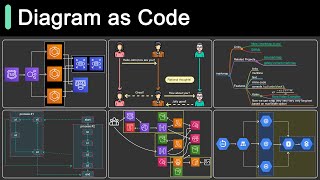








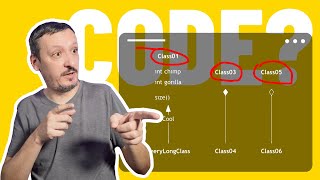




![ChatGPT Can Now Talk Like a Human [Latest Updates]](https://i.ytimg.com/vi/ID5tc61iksY/mqdefault.jpg)












