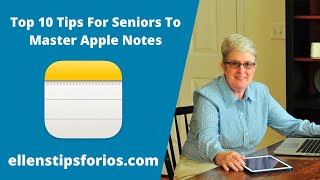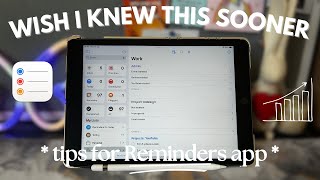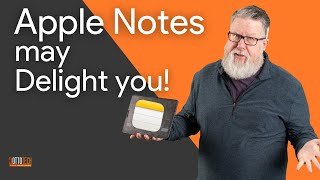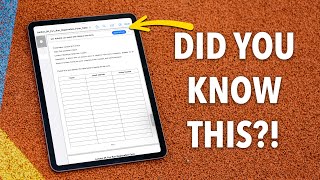Use Apple Notes Like A Pro: 7 Features You Need To Know
Welcome to my comprehensive guide on mastering Apple Notes! In this video, I'll walk you through the ins and outs of Apple's powerful notetaking app, helping you make the most of its features for better organisation and productivity.
00:00 Intro
00:31 Folder Structure: Learn how to create and manage a wellorganised folder structure within Apple Notes, making it easier to keep track of your notes and ideas.
01:02 Smart Folders: Discover how to use smart folders to automatically categorise your notes based on specific criteria, streamlining your note management process.
01:55 Quick Notes: I'll show you how to take advantage of Quick Notes for instant note creation, so you never miss an important idea again.
02:40 Continuity: Explore the seamless continuity between your Apple devices, allowing you to access and edit your notes on your iPhone, iPad, and MacBook effortlessly.
03:28 InNote Features: Dive into the various innote features, such as text formatting, checklists, tables, and more, to enhance the content and functionality of your notes.
05:51 Link Features: Learn how to leverage Apple Notes' link features to connect and navigate between your notes with ease.
07:07 Document Scanning: Discover how to easily scan and store documents within Apple Notes, transforming your device into a portable scanner for a paperless experience.
07:58 Outro
Whether you're a beginner or a pro Apple Notes user, this tutorial has something for everyone. By the end of this video, you'll have a solid grasp of Apple Notes and be well on your way to becoming a notetaking pro. Don't forget to like, subscribe, and share if you find this video helpful, and leave your questions, feedback and tips in the comments below.
Promotion:
SeatGeek use my code SHIVSSTUDIO for $20 off your first SeatGeek order.
Instagram: / shivs.studio
TikTok: / sh.lens
Backing music:
Tokyo Cafe by TVARI / tvarimusic
Creative Commons — AttributionShareAlike 3.0 Unported CC BYSA 3.0
Free Download / Stream: https://bit.ly/3q4TJJy
Music promoted by Audio Library https://bit.ly/3L7bGyr