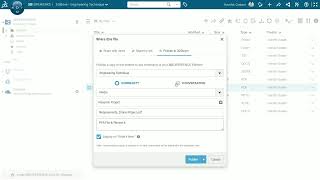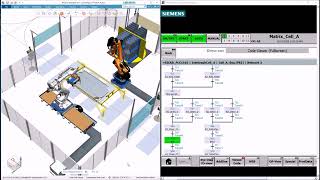Unveiling Top Enhancements for SOLIDWORKS Simulation 2024 | Engineering Technique
Hey Simulation Enthusiasts! Get ready to elevate your design game to new heights with SolidWorks Simulation 2024! In this video, we're diving into the top enhancements that will revolutionize the way you approach virtual testing and analysis.
1. Enhanced Bearing Connector
• Easily create custom bearing connectors by specifying stiffness in compression, tension, and bending.
• Improve simulation accuracy by adding custom compliance to nonlinear and large displacement studies.
Benefits: Achieve easier, more accurate setups with faster simulations by using powerful connectors.
2. Mesh Performance Improvements
• Experience an accelerated, blended, curvaturebased mesh process for parts and assemblies with identical bodies.
• Use the improved mesh algorithm to identify duplicate bodies and parts and reuse the same mesh.
Benefits: Save time with a more robust and efficient mesh process.
3. Save Model on Solve Completion
• Enforce saving your model file after meshing and after the analysis completes.
• Prevent the loss of data in case of unexpected system crashes or power outages.
Benefits: Protect valuable data from unexpected outages.
4. Excluding Mesh and Results When Copying Study
• Save time when creating duplicate studies by excluding the mesh and the results data.
• Set up multiple load case or contact whatif scenarios faster and more efficiently.
Benefits: Set up multiple simulation scenarios more efficiently.
5. Accuracy and Performance Enhancements
• Apply new, more accurate methods for remote displacement and rotation to large faces with the distributed connection.
• Run larger linear dynamic and padaptive studies faster.
• Solve studies with large surfacetosurface bonded interaction sets with better memory management.
Benefits: Perform more accurate simulation studies and solve faster.
SOLIDWORKS Plastics
6. Enhanced Batch Manager
• Set up and execute multiple batch jobs with the streamlined Plastics Batch Manager.
• Optimize performance by allocating the maximum number of CPUs available for each batch job.
Benefits: Set up and execute batch jobs more efficiently.
7. Hot and Cold Runner Domains
• Access dedicated hot and cold runner domain configurations under the Domains node.
• Easily assign hot or cold runner domains to components of your model.
Benefits: Easily assign hot or cold runner domains to model components.
8. Compare Results (New)
• Display and compare four different results plots from one study using splitview panes.
• Save an image of the split view with multiple results plots to easily communicate results with team members and clients.
Benefits: View and compare multiple plastics simulation results more efficiently.
9. Meshing Save Option (New)
• Save the mesh settings of a study without creating the mesh.
• Preview the surface mesh to confirm its adequacy before creating the solid mesh.
Benefits: Save time when using saved mesh settings.
10. Enhanced Injection Location Advisor
• Determine the target number (up to 10) of injection locations required to successfully fill your model with the enhanced Injection Location Advisor.
• Obtain injection location recommendations for up to 10 gate locations.
• Preview the fill pattern to gain early insight into your simulation.
Benefits: Save time by streamlining the distribution of injection locations.
Engineering Technique is an Authorized ValueAdded Reseller for SOLIDWORKS 3D CAD & 3DEXPERIENCE Works Cloudbased CAD Software in Ahmedabad, Vadodara, Surat, and Gujarat. www.enggtechnique.com
Contact Us for Inquiry: 9427611239 / [email protected]
#solidworks2024 #solidworkssimulation #engineeringtechnique