Unlock the Full Potential of Your iPad: Master These 60+ Features and Settings
The iPad has been my go to computer since 2018. Everything about it makes me want to continue to maximize everything it can do. I wanted to put together a guide for those that just received their iPad!
Get Paperlike today and their Pro Planner: http://paperlike.com/9to5
Join our Discord: / discord
Get Paperlike Pro Bundle Here: https://paperlike.com/9to5_folio
Apple card: apple.co/referdailycash
Sofi Account: https://www.sofi.com/invite/money?gcp...
Products I Use:
M2 iPad Pro: https://amzn.to/3OZnu6M ($75off!)
Magic Keyboard: https://amzn.to/3LcmL0Z ( $60 off!)
Pitaka MagEZ Case: https://www.ipitaka.com/products/mage...
Pitaka MagEZ Stand: https://www.ipitaka.com/products/mage...
Paperlike Screen Protector: https://Paperlike.com/9to5_b2s
Paperlike Folio: https://paperlike.com/nandoprince93'>https://paperlike.com/nandoprince93
Paperlike Cleaning Kit: https://paperlike.com/nandoprince93'>https://paperlike.com/nandoprince93
EIP Pencil Pro: https://amzn.to/3Z8uWRP
Apple Pencil: https://amzn.to/3r8eZOT ($30 off)
Plugable iPad Hub: https://amzn.to/3R8NL5q
Satechi 6 in1: https://amzn.to/3OZofwE
Satechi 30W Charger: https://amzn.to/45EVe0B
Samsung T7 SSD: https://amzn.to/3sG02nM (50% off!)
Airpods Pro: https://amzn.to/47Yvpu5 ($50 off)
Moga Controller: https://amzn.to/485cdKV (35% off!)
Contact me:
Email: [email protected]
Twitter: @nandoprince93
GEAR I USE:
iPhone 13 Pro Max: https://amzn.to/3yQ3Mnr
12.9 M1 iPad Pro: https://amzn.to/3NUePQt
44in Ultrawide Monitor Innocn: https://amzn.to/3bZfjry
Screen Protector Paperlike: http://paperlike.com/nandoprince93
Logitech MX Anywhere S2: https://amzn.to/3ynH5p5
Subscribe: https://www.youtube.com/c/9to5mac?sub...
Comment: Let me know what you think...
Follow: / nandoprince93 | / nandoprince93
FTC: We use incomeearning autoaffiliate links:
https://9to5mac.com/about/#affiliatem...
Time stamps
0:00 What we are learning
0:46 What iPadOS version Are we on
1:14 The Lock Screen
1:27 How to create a new Lock Screen
1:39 Choosing a wallpaper
2:01 The Lock Screen anatomy
2:15 How to change main Lock Screen widget
2:40 Customizing the time font and color
3:06 Dynamic Wallpapers
3:38 Lockscreen Widgets
3:45 How to remove Lockscreen Widgets
4:02 How to add lock screen widgets
4:31 Landscape vs Portrait Lockscreen
5:34 Paperlike Integration
6:45 HomeScreen
6:53 Anatomy of Homescreen
7:22 App Library
7:25 Recently Used Apps
7:45 How to add widgets
8:00 Different sizes of Widgets
8:25 How to add widgets
8:30 How to move to another home screen
8:55 How to move widgets
9:24 How to add Applications to Home Screen
9:50 The Dock
10:10 How to create App Folders
10:20 How to rename folder
10:26 Getting rid of Folders
10:50 App Library
11:41 Navigating the iPad
12:10 Gesture Controls
12:41 How to get to Multitasking
12:55 Closing out of Apps
13:17 Notification Center
13:29 How to dismiss notifications
13:40 Control Center
14:06 Multitasking Controls
14:26 How to use Multitasking
14:57 How to use Split view
15:27 How to resize split view
15:41 Slideover window
16:25 How to multitask with Dock
16:48 How to multitask with gestures
17:05 How to use 3 apps at the same time
18:18 Display and Brightness Settings
18:22 Light mode vs dark mode
19:20 Changing brightness
19:33 True Tone
19:55 Setting Auto lock time
20:33 Display Zoom Settings
21:35 Control Center Settings and Customizations
22:33 Privacy and Security Settings (IMPORTANT)
23:00 How to set FaceID for certain features
23:20 HOw to set multiple FaceID’s
24:00 Allow Access when locked
25:00 Battery Life Settings
25:30 Low Power Mode
25:50 Stage Manager
26:15 How to turn on Stage Manager
27:30 Did you learn anything?
#ipados17 #ipadpro #ipad






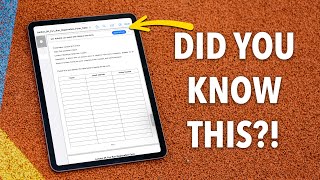












![20 iPad Settings You Need To TURN OFF Now [2023]](https://i.ytimg.com/vi/StMemZLvn2U/mqdefault.jpg)












