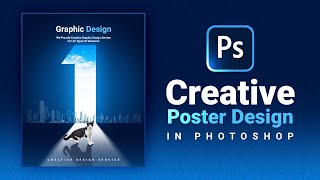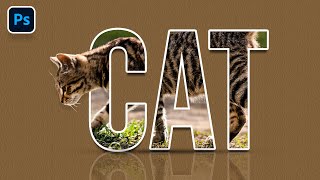Typography Poster Design in Photoshop | Masking Effect Tutorial
In this video, I'm going to show you some creative ways to use Typography in Photoshop. From using typefaces to create photo collages to creating text effects, I'll show you how to use Typography in Photoshop to create amazing effects.
Whether you're a beginner or an advanced Photoshop user, this video is a great way to learn some creative ways to use Typography in Photoshop. So let's get started!
How to make a creative Typography with images in Adobe Photoshop.
Image: https://www.freepik.com/freeaiimage...
Font: https://freefontsfamily.com/agencyfb...
• Watch premium Tutorials for FREE: www.thesmartgraphics.com
Best of Smart Graphics:
• New Feature Tutorial: • 10 Generative Fill Mind Blowing Usage...
• Top 5 VIRAL short video ideas: • Top 5 VIRAL short video ideas for Gra...
• Photoshop TOP 10 Tutorials : • Photoshop TOP 10 Tutorials of Smart G...
• Number Light Effect: • Light Effect Tutorial in Photoshop
• Movie Poster Design: • Movie Poster Design in Photoshop Full...
• Birthday Poster: • Make Birthday Simple Poster in Photoshop
• Letter (X) Portrait Design: • Letter (X) Portrait Design Tutorial i...
Join channel Membership to get access to perks:
/ @smartgraphic
▽ FOLLOW
Instagram ► / smart.graphicss
Facebook ► / smart_graphic_designs
Tiktok ► / smart_graphics
#Typography #PhotoshopTutorial
Thanks for watching.
Any comments are welcome!