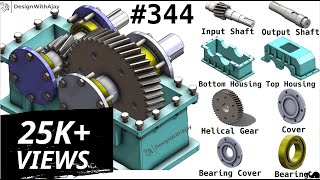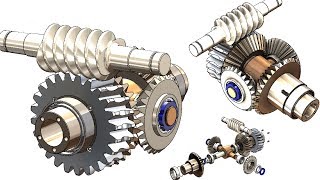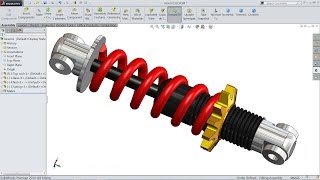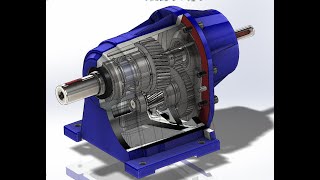Two-Speed Gearbox designed by Solidworks ShamsCAD MECHANICAL ENGINEERING u0026 CAD SOFTWARES
ShamsCAD
MECHANICAL ENGINEERING & CAD SOFTWARES
TwoSpeed Gearbox Provides High Speed and High Torque
Engineers have designed and built the PS TwoSpeed gear box to quickly and efficiently carve complex parts out of modern metals.Today’s machinetool shops need high speeds and high torques to quickly and efficiently carve complex parts out of modern metals. To help meet that demand. The drive offers users two options: a onetoone drive for cutting at speeds up to 10,000 rpm, and either a 4:1 or 5.5:1 ratio that can turn at up to 7,000 rpm. The latter option gives users the ability to do lowtorque highspeed cuts or hightorque lower speed cuts.
The gear box is also easy to install. The motor shaft slides into the input coupling and is bolted to the gear box; the coupling is then properly torqued.The motor is available with either shafted or flanged outputs, and each comes with a short, medium, or long output. This lets users customize the gear box to their specific applications.
There are also three bearing options for the output: a standard deepgroove ball bearing, an angular contact bearing, or cylindrical roller bearings. These options allow the gearbox to deliver up to 2,200 Nm of torque to accommodate the loads associated with machine design and manufacturing demands.
The gear box can be lubricated using splash lubrication, so there is no need to install an oil circulation subsystem. And the gear box can be configured to have a true neutral position that isolated the input from the output. This means large spindle motors are not back driven.
We Provide SolidWorks. You can subscribe our channel to get more information. write us mail for your desired Tutorials on any topic.
All this information is free and we hope the you will subscribe to our channel and share our videos with your friends
teach you how to create and design any product in SolidWorks
• learn SolidWorks
• learn how to create 3D models
• learn Computer Aided Drafting Design (CAD)
• learn SolidWorks Visualize
• learn how to render in SolidWorks Visualize
• learn how to create 2D Drawings in SolidWorks
• How to create 3D models in SolidWorks
• How to create an assembly in SolidWorks
• How to create 2D drawings in SolidWorks
• How to create an animation in SolidWorks
• How to create an animation in SolidWorks
• How to create high quality render images in SolidWorks Visualize.
youtube.com\shamscad
grabcad.com\shamscad1
[email protected]
instagram.com\shamscad2020