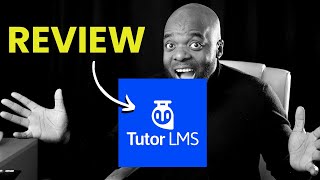Tutor LMS Quiz Tutorial | Easily Build a Quiz in Tutor LMS
✅ Get Tutor LMS: https://tutorlms.com/pricing/?affilia...
In this video, we’re learning how to create a quiz in Tutor LMS in WordPress. Adding quizzes in your Tutor LMS course will make it more effective. Tutor LMS gives you 10 quiz categories including Single choice, Multiple choice, Sorting, Image sorting, Image matching, Fill in the blanks, Matching, and more. Combining different question categories is a great way to keep students engaged.
In this Tutor LMS quiz tutorial, we demonstrated how to add a quiz to your courses. You can have multiple questions within that quiz and that’s what we did. We explored each question category and created a simple question using each category. Later on, we took the quiz to show how it looks from a student’s perspective.
After watching this Tutor LMS quiz tutorial, you’ll have a clear idea how the quiz builder of Tutor LMS works. You’ll be able to work with the different quiz categories and hopefully this is going to contribute to your course building workflow. We also looked at the quiz settings so watch the entire video to learn how to create a quiz in Tutor LMS in WordPress and make learning more fun and interactive.
#wordpress #elearning #tutorlms
⭐⭐ Timestamp ⭐⭐
00:00 A look at our Tutor LMS site
00:31 Adding a new quiz
01:23 Quiz info
01:40 Adding questions
02:00 Creating a True/False question
03:32 Creating a Single choice question
05:37 Creating a Multiple choice question
06:18 Creating an Openended question
07:10 Creating a Fill in the blanks question
08:35 Creating a Short answer question
09:15 Creating a Matching question
11:05 Creating an Image matching question
12:11 Creating an Image answering question
13:21 Creating an Ordering question
14:17 Quiz settings
16:45 Taking the quiz
20:09 Quiz summary
20:27 Review quiz as Tutor
21:40 Conclusion
⭐⭐ Important links ⭐⭐
✅ Hire us https://wpgiz.com/contact/'>https://wpgiz.com/contact/
How to create a course with Tutor LMS • How to Create a Course with Tutor LMS...
Create a Udemy clone in WordPress • How to Create Udemy Like Website with...
How to create a certificate in Tutor LMS • How to Create a Certificate with Tuto...
Our blog: https://wpgiz.com
⭐⭐ ⭐⭐
Subscribe to Our Channel → / wpgiz
⭐⭐ ⭐⭐
⭐ Follow Us on Social Media ⭐
Facebook → / wpgiz
Twitter → / wpgiz
LinkedIn → / wpgiz
⭐⭐ ⭐⭐
Note: Some of the links given in our content are affiliate links. Through these, we can earn some commission which helps us keep making these free videos and resources for you.
⭐⭐ ⭐⭐