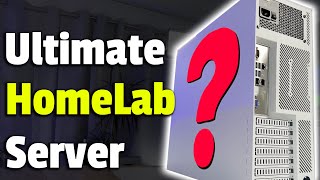Turemetal UP10 - Building a Fully Silent Fanless PC
/ fullysilentpcs
This custom computer included the following components:
Turemetal UP10 Case
Intel i710700 CPU
Asus Phoenix GTX 1660 Super OC Graphics Card
Asus ProArt Z490Creator Motherboard
2 x 16 GB TeamGroup Vulcan Z 3200 MHz DDR4 RAM
250 GB Samsung 970 EVO Plus NVMe SSD
2 x 2 TB Crucial MX500 2.5" SSDs
Audiophile JCAT USB Card XE
Asus PCEAC55BT WiFi Card
SilverStone NJ450SXL Power Supply
After a half hour stress test with an 80 watt CPU load, the maximum CPU temperature was 83 C, with a 25 C ambient temperature. With a 145 watt GPU load, the maximum GPU temperature was 76 C, with a 25 C ambient temperature.
The Turemetal UP10 was introduced during 2019. It is the largest of Turemetal’s cases, and is marketed for up to 140 W CPUs and 160 W GPUs. It is a case almost without compromise, in that it can be used with full sized ATX motherboards, graphics cards, ATX power supplies, and still allow the use of several lowprofile PCIe cards. To my knowledge, this is the only fanless heatsinkcase that allows multiple PCIe cards and a passively cooled graphics card. You can use a standard tower style PC case with fanless components, but the GPU in such a case should be limited to 75 W or less. Even MonterLabo’s pending The Beast case is not really designed for multiple PCIe cards. There are a couple of compromises however.
The man behind Turemetal, Mical, will provide a custom CPU cooling system for use with this case if you are interested. This is recommended for higher power CPUs, since the default CPU cooling system is designed for compatibility with a wide range of motherboards, and is not the most thermally effective design as a result. A couple things set Turemetal apart from its competitors in a good way. Their cases include the use of 8 mm heatpipes instead of the 6 mm heatpipes that you will generally see. 8 mm heatpipes can transfer 25 to 45 percent more heat than 6 mm heatpipes. Also, many of Turemetal’s cases use a third heatsink the front of the case that shares heatpipes from the heatsinks on each side of the case. This adds heatsink volume and surface area, and allows the heatsinks to share the heat dissipation workload more evenly. Now, here’s the downside. These designs come at a cost. The UP10 is available for $770 directly from Turemetal, and this is effectively for a preorder. Shipping can take between 7 and 60 days, as the cases are mostly preassembled by hand, and will depend on how busy Mical is at the time of order. So, this case is definitely not for everyone, but for those who can make use of its advantages it might be the best option.
The UP10 is made of aluminum and includes 20 8 mm nickel plated copper heatpipes, yes, 20 of them. It weights over 25 pounds when empty. The width is 17.3 inches, the depth is 13.2 inches, and the height is 6.1 inches. The system featured in this video is being used by a customer for realtime DSD upsampling with convolution filtering.
The PCIe riser for the graphics card is not long enough to reach the motherboard’s top x16 PCIe slot. This is one of two downsides that I noticed. Most consumer motherboards only include 16 PCIe lanes in the first or second slot, so bandwidth will be limited to 8 PCIe lanes with most motherboards. This is not a problem with lowerend graphics cards, but if you want to maximize the potential of this case you want go with a midrange graphics card, which would be limited by using just 8 lanes.
To test the performance of this system I ran Passmark’s Performance Test. Overall, the system received 4.5 stars out of 5. The CPU received 4 stars, 2D graphics received 4.5 stars, 3D graphics received 3.5 stars, memory received 5 stars, and the drive received 4.5 stars. This system performed in the top 6% of all results, pretty impressive for a 100% passively cooled PC. This is without even maximizing the case’s full potential.
I did some extensive thermal testing of the system to try to find out what the case’s limits are, with the help of Prime95, Furmark, and HWInfo. When I got to the 100 W power limit, the CPU began to thermally throttle after about 5 minutes. The next day, during the 90 W power limit test, the CPU didn’t even make it to 5 minutes. The highest power limit that the CPU did not throttle at was 80 W. The CPU cooling system that comes with the case is designed for compatibility over performance. The length of the heatpipes due the 180degree curve back to the heatsink significantly limits their performance. They are simply too long.
Moving on to Furmark and the GPU, things looked a lot better. The GTX 1660 Super only got up to 145 W, but even then, maximum GPU temperatures were about 50 degrees above ambient. When I plot the temperature above ambient vs the power use, it looks like the case can easily handle over 160 W from the GPU. I haven’t had the chance to test it yet, but it looks like the case might be able to handle a 200 W RTX 3060 Ti quite well.