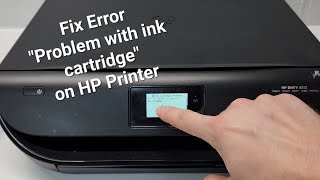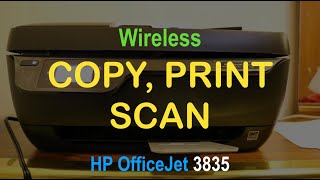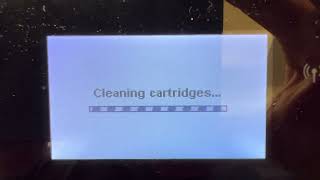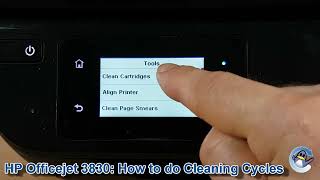Grow your YouTube views, likes and subscribers for free
Troubleshoot 'CHECK INK/ PRINT CARTRIDGE” error message On HP 3830 Printer review.
This is a tutorial video to troubleshoot the “check ink/ print cartridge “ error message. Follow the steps:
1 check if the ink cartridge is correct for the printer model.
2 Check if the ink is clogged or dried on the ink cartridge head.
3 Clean the electrical circuts present on the printer cartridge heads.
This tutorial applies to HP OfficeJET 3831, 3832, 3833, 3834, 3835 AllInOne Printer & HP DeskJet Ink Advantage 3835, 3836, 3838 AllInOne Printer & HP DeskJet Ink Advantage Ultra 5738, 5739 AllInOne Printer.
Welcome To My Youtube Channel Copy Print Scan
/ copyprintscanchannel
Recommended