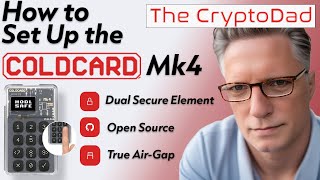Trezor Safe 3 Unbox Setup Guide Demo u0026 Review (Cryptocurrency Hardware Wallet Bitcoin Ethereum)
Buy a Trezor Safe 3: https://bit.ly/3RuhyW1
00:00 Introduction
00:22 Unboxing and Hardware Overview
01:23 Initial Setup: Installing Trezor Suite
02:01 Initial Setup: Firmware Installation, Genuine Check & Tutorial
03:30 Initial Setup: Wallet Creation
04:04 Initial Setup: Seed Backup
04:57 Initial Setup: Backup Verification (Check Backup)
05:11 Initial Setup: Device PIN
05:52 Initial Setup: Device Customisation
06:17 Initial Setup: Standard Wallet vs Hidden Wallet (BIP39 Passphrase)
07:17 Receiving Bitcoin
07:51 Sending Bitcoin
08:47 Trezor Suite Settings Overview
09:49 Device Settings
09:52 Device Settings: Check Backup (Previously Recovery Check )
11:14 Device Security Settings
11:36 Devices Customisation Settings
11:42 Device Factory Reset, Custom Firmware
11:47 Enabling Coins/Chains
11:53 2FA Demo (UTF & FIDO2)
12:49 Using the Trezor with an Android Phone (or Tablet, Smart TV, etc)
14:04 Notes on Open Source Code & License, Developer Documentation
14:59 Summary and Conclusion