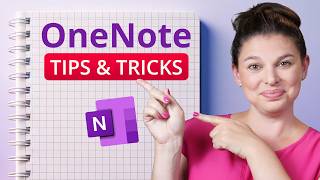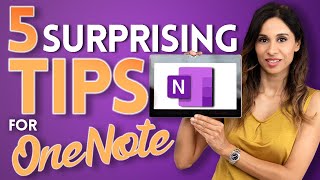Top 18 OneNote Class Notebook tips and tricks // Teacher tutorial for OneNote in education
A Microsoft OneNote tutorial for Class Notebook to learn the top 18 tips and tricks for OneNote Class Notebook In 2021. This Class Notebook teacher tutorial includes how to use OneNote Class Notebook in Microsoft Teams, the Class Notebook toolbar, Class Notebook assignments, and a bunch of tips you probably don't know about! This video is primarily for Teachers using OneNote in the classroom, as well as teachers using OneNote in Microsoft Teams. I'm a Product Manager on the Microsoft Education team and I've worked on Class Notebook since the beginning, and in this video, in addition to my favorite tips and tricks, I'll also show you my OneNote cape, OneNote mask, and the OneNote song I wrote!
✅ Training on OneNote Class Notebook for teachers: https://www.onenoteineducation.com
✅ MEC course on OneNote Class Notebook a teacher's best friend: https://education.microsoft.com/enus...
✅ OneNote in Education product page: https://aka.ms/OneNotePP
"My One and Only OneNote" (song) by Mike Tholfsen
Table of contents
0:00 Introduction
0:24 Import OneNote content into a new Class Notebook in Teams
1:40 Lock the collaboration space
2:16 Inclusive Classroom Paraeducator scenario
3:14 Maximize your Class Notebook in Microsoft Teams
3:32 Turn on Class Notebook toolbar 4:10 Distribute to individual and groups
5:43 Distribute a Section Group for units
6:43 Distribute a Section inside of a Section Group using Location Details
7:25 Delete a distributed page
8:45 Distribute a OneNote page from a regular notebook (nonClass Notebook)
9:46 Set Channels to Collaboration Space or Content Library
11:40 Create a OneNote assignment in Microsoft Teams
13:31 Find Class Notebooks via OneNote Notebook home page
13:54 Use your Content library like a Whiteboard every day
15:13 Review student work sort by last name/back and forth
15:42 Embed content to distribute to your class
16:38 End of year Export OneNote Class Notebook (save a copy)
17:40 Collaboration Space Link to pages
Subscribe to my Channel: https://aka.ms/MikeYouTubeSubscribe
Connect with me on Social:
Twitter: / mtholfsen
LinkedIn: / miketholfsen
Instagram: / mtholfsen
Pinterest: / miketholfsen
TikTok: / mtholfsen
Wakelet: https://www.wakelet.com/@mtholfsen
*Distance Learning Resources:
Microsoft EDU Remote site: https://www.microsoft.com/enus/educa...
Teams EDU Quick Start Guide: https://aka.ms/TeamsEDUQuickGuide
Webinar series: https://aka.ms/RemoteLearningPlaylist
Resource, training and tips collection: https://aka.ms/RemoteLearningWakelet
#OneNote #OneNoteClassNotebook #MicrosoftEDUf





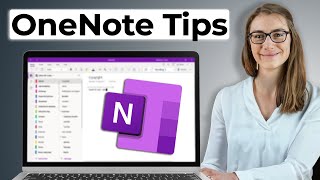

![[2024] OneNote 10 Tips to Better Notes](https://i.ytimg.com/vi/me30kPmr6s8/mqdefault.jpg)