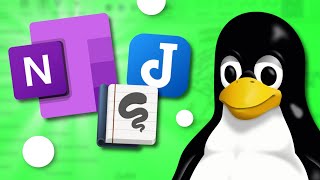The BEST OFFICE SUITES for Linux
Subscribe to Extended Lifecycle Support Services for CentOS 8: https://tuxcare.org/eollinuxsupport
150€ off the Slimbook Executive ultrabook with code executivelaptopnickfriends: https://slimbook.es/en/executiveen
SUPPORT THE CHANNEL:
Get access to an exclusive weekly podcast, vote on the next topics I cover, and get your name in the credits:
YOUTUBE: / @thelinuxexp
Patreon: / thelinuxexperiment
Or, you can donate whatever you want: https://paypal.me/thelinuxexp?locale....
FOLLOW ME ELSEWHERE:
Linux news in Youtube Shorts format: / @linuxshorts5136
Join us on our Discord server: / discord
Twitter : / thelinuxexp
My Gaming on Linux Channel: / @thelinuxgamingexperiment1440
GEAR I USE:
Sony Alpha A6600 Mirrorless Camera: https://amzn.to/30zKyn7
Sigma 56mm Fixed Prime Lens: https://amzn.to/3aRvK5l
Logitech MX Master 3 Mouse: https://amzn.to/3BVI0Od
Bluetooth Space Grey Mac Keyboard: https://amzn.to/3jcJETZ
Logitech Brio 4K Webcam: https://amzn.to/3jgeTh9
LG Curved Ultrawide Monitor: https://amzn.to/3pcTVDH
Logitech White Speakers: https://amzn.to/3n6wSb0
Xbox Controller: https://amzn.to/3BWmIA3
Amazon Links are affiliate codes and generate small commissions to support the channel
00:00 Intro
00:33 Sponsor: Gain some time to plan your migration from CentOS 8
01:32 FreeOffice
04:02 LibreOffice
07:20 OnlyOffice
10:04 WPS Office
12:09 Lightweight alternatives
13:51 Sponsor: Get 150€ off your Slimbook Executive Ultrabook
14:19 Support the channel
FreeOffice isn't open source. It's available as a deb or an RPM, or a basic archive. No Flatpak, Snap or Appimage, though.
FreeOffice does word processing, creating spreadsheets, and presentations. FreeOffice aims to be as compatible with MS Office as can be. FreeOffice gives you a choice between the classic menubar + toolbar combo, and the ribbon interface that MS office uses.
In terms of Office compatibility, I tried a few complex templates, and there seem to be a few issues on word documents, with header images not being in the right place, and elements being moved where they don't belong.
FreeOffice is free of charge to download, but the free version does lack a few features.
You probably all know about Libreoffice. It has a word processor, a spreadsheet module, a presentation app, but also a flowchart /diagram editor that also doubles as a PDF editor, and a database module comparable to Microsoft Access.
It's completely open source, doesn't cost a dime, and is installable in virtually every way you'd ever want: deb, rpm, flatpak, snap, appimage, you name it.
LibreOffice is compatible with the opendocument format, but also with MS office formats. The compatibility with openXML formats, like docx, xlsx or pptx isn't 100% perfect though.
In terms of interface, LibreOffice is super customizable: not only can it pick up your GTK or Qt theme, but you can also change its icons in the settings, and change how the interface looks and feels. By default, it uses the older menubar + toolbar layout, but you can change that into a ribbon interface, a simplified ribbon, a grouped bar, a sidebar, basically you can do whatever you want, and customize each toolbar to add or remove what you want.
There's another open source office suite for Linux, and that's OnlyOffice. It only offers the 3 basic modules: word processing, spreadsheets, and presentations. It's free to download and open source, and comes as a deb, an RPM, a flatpak, an appimage, or a snap package, so anyone can get it.
OnlyOffice supports the Microsoft OpenXML document format, as well as the opendocument format that Libreoffice defaults to, and the older proprietary office formats as well. Compatibility seems better than FreeOffice, and LibreOffice, at least with my test templates. It actually seems pretty much identical to how MS office renders the same document.
In terms of interface, Onlyoffice isn't as customizable as LibreOffice: you only get a ribbon interface, and you can't change what's displayed in each toolbar. The ribbon will use a dedicated color for each program, if you use the light theme, so they're still easy to differentiate. Onlyoffice also supports interface scaling, with factors ranging from 100% to 200% with 25% increments.
Now we come to another non open source office suite, WPS Office. You get a word processor, a spreadsheet module, and a presentation module, and you also get a PDF viewer. It offers deb and RPM packages, and it's also available on flathub, and as a snap.
In terms of compatibility, WPS opens older office docs, newer office docs, as well as their own format. Compatibility seems good, at least with openXML formats, although a little bit less perfect than OnlyOffice. It should be good enough for most people.