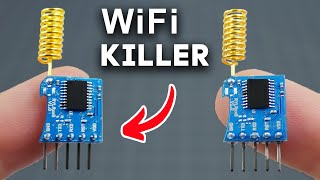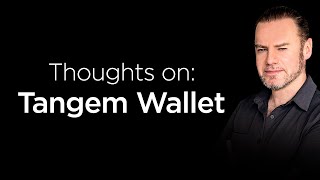Tangem Cryptocurrency Hardware Wallet: Full Setup u0026 Demo
00:00 Introduction
00:59 Unboxing
01:16 Download & Install the App
01:44 Initialize the Hardware Device
02:38 Configure Your Backup Cards
03:33 Create Access Code
03:49 Finalize The Backup Process
05:25 Fund the Wallet from a Phone App
07:18 Fund the Wallet from a Desktop App
08:39 Confirm Transfer in Wallet
08:55 Send Crypto Out To Address Copied form Phone App
11:01 Send Crypto Out To Address Scanned from Desktop App
12:34 Add Additional Tokens to Manage in the Wallet
Get your very own Tangem Wallet Here: https://tangem.com/pricing/?promocode...
Use Discount code CRYPTODAD when checking out!
Tangem Wallet Security Q & A
https://tangem.com/en/help_center/sec...
Legal & Disclaimer Notice: This video is provided solely for informational and/or educational purposes. It is not offered as advice (whether professional, financial or investment advice or otherwise). Investing in Cryptocurrencies is inherently risky. Never spend money on Cryptocurrencies you can’t afford to lose.
CHECK OUT THESE GREAT VIDEOS FROM CRYPTODAD!
How to Set Up & Use the Ledger Nano X Hardware Wallet with Phone & Computer (Latest Version 2023): • How to Set Up & Use the Ledger Nano X...
How to Recover Your Lost Crypto Using the Ledger Device vs Using Ledger Live: • How to Recover Your Lost Crypto Using...
How to Restore a Ledger Nano X Hardware Wallet from your 24 Word Backup Phrase (Latest Version 2021): • How to Restore a Ledger Nano X Hardwa...
How to ReInstall Ledger Live on a New Computer (Latest Version 2021): • How to ReInstall Ledger Live on a Ne...
How to Upgrade Your Ledger Nano X to Firmware Version 2.0 (Covers Bluetooth Pairing Reset Issue): • How to Upgrade Your Ledger Nano X to ...
Social Media links!
Twitter: / the_cryptodad
YouTube: / cryptodad
#cryptodad #tangem