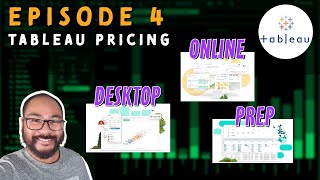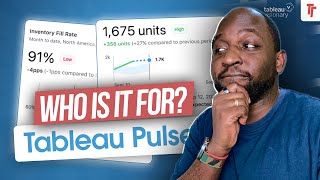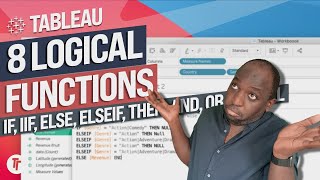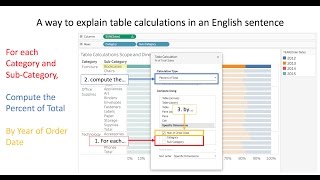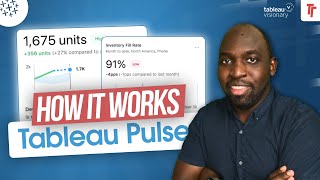Tableau Tooltips - Full beginners guide including Viz in Tooltips.
Tooltips are additional data details that display when you hover over one or more marks in the view. When you select one or more marks and hover, tooltips also include options to filter marks (exclude or keep only), display marks that have the same values, create groups, create sets, or display the underlying data and even have charts embedded in them that respond to the data points you move over known as Viz in tooltips. If you don't want users to be able to access tooltip commands, you can disable them.
Talk on tooltips mentioned in the video. • NextLevel Viz in Tooltip
Datasets and workbook: https://bit.ly/3gsc36U
Tableau documentation here: https://tabsoft.co/3rwLaF9
Viz in tooltip features include: https://tabsoft.co/3rzen2t
Ability to change the size of the Viz in Tooltip
Ability to Change the filter for the Viz in Tooltip
Ability to Hide or show a Viz in Tooltip worksheet
Ability to Hide a Viz in Tooltip worksheet
Ability to Show a Viz in Tooltip worksheet
Tooltip commands include:
Keep Only creates a filter that removes all other data. See Select to keep or exclude data points in your view(Link opens in a new window) to learn more.
Exclude creates a filter that removes the selected data. See Select to keep or exclude data points in your view(Link opens in a new window) to learn more.
Group Members creates a group based on the selection. If the selection contains multiple dimensions, you can group on one dimension or all dimensions. See Correct Data Errors or Combine Dimension Members by Grouping Your Data to learn more.
Create Set (Tableau Desktop only) creates a new set containing the selected members. You can create a new set or add members to an existing set. See Create Sets to learn more.
View Data opens a window displaying the data. You can view the summarized data or the underlying data.
Timestamps:
0:00 Intro
0:29 Demo of what we will build
2:18 Creating tooltips
8:49 Customising your tooltip
11:50 How the tableau tooltip ruler works
18:24 Tooltip command controls
27:19 Building a viz in tooltip
37:50 Actions and the next video
Follow me on Twitter: / tableautim
My recording gear & what's on my desk. https://kit.co/TableauTim/desksetup
My website: https://www.tableautim.com/
My Screen Annotation Tool: https://j.mp/3HWc4Mj
My technology Channel: https://j.mp/3F0d28f Share feedback and Suggestions: https://tableautim.canny.io/suggestions
Join this channel to get access to perks:
/ @tableautim
(C) 2023 TNMedia LTD. No reuse, unauthorized use, or redistribution, of this video without prior permission.