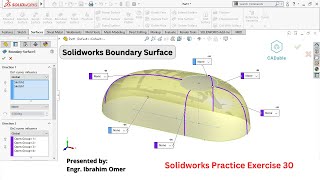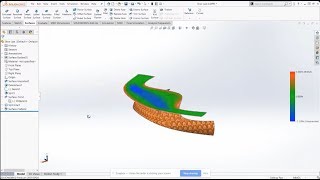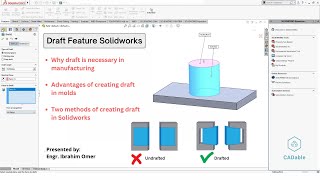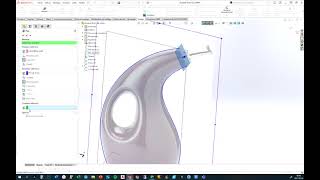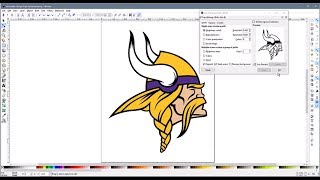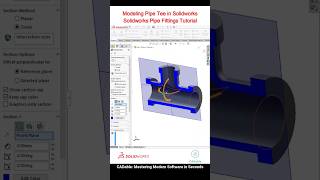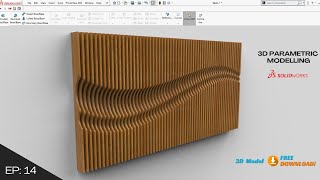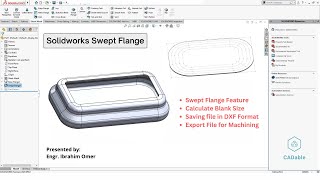Surface Flatten Feature Solidworks | Flatten Surface Deformation Plot | Solidworks to Autocad DXF
Surface Flatten Feature Solidworks | Flatten Surface Deformation Plot | Solidworks to Autocad DXF | CADable | CADable tutorials
Welcome back to CADable with Engr. Ibrahim Omer! In this tutorial, we're diving into the powerful Surface Flatten feature in SolidWorks, using a chair as our example. Whether you're new to SolidWorks or looking to enhance your skills, this tutorial is perfect for you.
Throughout this tutorial, we'll be exploring key commands and features including Copy Surface, Surface Flatten, Deformation Plot, and Exporting to AutoCAD DXF. These tools are essential for advanced surfacing in SolidWorks and will give you a comprehensive understanding of how to flatten surfaces effectively.
This tutorial is designed with beginners in mind, offering stepbystep instructions to help you grasp each concept. Engr. Ibrahim Omer will guide you through the process, encouraging you to pause and practice along the way. Remember, practice makes perfect, so don't hesitate to ask any questions you may have in the comments section.
Chapters of the tutorial:
Introduction 0:00
Creating offset surface 0:11
Creating surface flatten feature 1:00
Deformation plot 3:05
Exporting file to AutoCAD for machining 3:25
Conclusion 4:18
Join us on our CADable journey as we unlock the potential of Solidworks and dive into the world of advanced surfacing. Be sure to subscribe to our channel for more tutorials and updates.
Follow our Channel:
/ cadable
#surfaceflattenfeaturesolidworks #flattensurfacedeformationplot #solidworkstoautocaddxf #solidworksadvancedsurfacing #CADable #CADabletutorials #surfaceflattentutorial