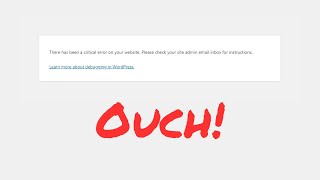Step-by-Step WordPress Tutorial for Beginners in Business (2024)
✅ FREE COURSE: Website Conversion Academy ✅
https://suburbiapress.com/websitecon...
Website Conversion Academy shows you everything you need to know to build a WordPress website that will get conversions from your audience.
Get your Domain from NameCheap
➡ https://suburbiapress.com/namecheap/
Get Cloudways VPS Hosting
➡ https://suburbiapress.com/cloudways/
Note: I make a small commission every time you purchase through the links in the description. It help me support the channel to make free tutorials and there's no extra cost to you.
Timestamps
00:00 Intro
01:37 Pick a domain
11:24 Cloudflare (Optional)
19:05 Choose hosting
37:42 First look in Admin area
40:04 Assign domain to WordPress site
45:10 Login to WordPress
46:55 Settings
54:17 Choose a theme
56:07 The Customizer
59:09 Create a menu
1:00:26 Widgets
1:03:51 Kadence Theme
1:06:29 Posts, Categories, & Tags
1:10:31 Users
1:12:20 Tools
1:12:41 Plugins
1:14:59 Posts
1:19:14 Image aspect ratio
1:20:44 Single Post Layout
1:22:53 Create Home and Blog pages
1:24:25 Conclusion
In this comprehensive stepbystep WordPress tutorial for beginners in business, you'll learn everything you need to know to create your own professional website using WordPress. Whether you're starting a new business or looking to enhance your online presence, this tutorial is perfect for you.
By the end of this tutorial, you'll have the skills and confidence to create a stunning WordPress website that represents your business professionally. No coding or technical experience required!
What is WordPress?
WordPress is a popular, opensource content management system (CMS) that enables users to create and manage websites easily. It was initially developed as a blogging platform, but over the years, it has evolved into a versatile tool for building various types of websites, including blogs, business sites, ecommerce platforms, and more.
Choose a Domain Name
A domain name, or URL, is the humanreadable address that your visitors will use to find your website. You want to make sure your domain isn't tied to your web host so you can transfer it from one host to another, in case you switch hosts in the future.
We recommend NameCheap as an excellent service to buy a domain at a discount price.
Find a Webhost
Choosing a webhost for a business site takes a bit more thought than just getting a cheap host to get on the web. You want to make sure your webhost can tell you how much RAM you get, how many CPU cores you have, and where your server is located. It needs to be in the region where you'll get most of your visitors.
The key to a fast performing website is a robust webhost service, typically using a Virtual Private Server (VPS). I recommend Cloudways for affordable hosting with plenty of dedicated resources.
Install WordPress
Most webhosts make it easy to install WordPress at the click of a mouse. Cloudways makes it easy and only takes a couple of minutes
Get a WordPress Theme
A WordPress theme controls how visitors view your site. Changing themes can change the look of your site, but it can also break the display of your site.
I recommend using lightweight, flexible themes like Kadence, Astra, or GeneratePress. In this tutorial, I'll use the Kadence theme to demonstrate how you can create any kind of site with one good theme.
WordPress Plugins
Where a WordPress theme affects how your site looks, a WordPress plugin affects how your site functions. You can find plugins to enhance SEO, performance, and perform a variety of tasks.
Configure WordPress
You'll learn how to configure the appearance of your site and choose all the right settings. Once you have it right, you won't need to worry about it again.
Add Content to Your Site
We'll discuss how to add Posts, Pages, and images to your site. You can use the WordPress Block Editor to make it easy and look professional.
#wordpresstutorial #HowToCreateAWordPressWebsite #BeginnersGuide
CONTACT SUBURBIA PRESS
Website: https://suburbiapress.com
LinkedIn: / wbeem
Twitter: / suburbiapress
Instagram: / suburbiapress
My videos contain my unbiased opinions of the products and services I show. No video was a paid promotion unless specifically noted and tagged as such in YouTube. I share affiliate links and you should assume that you are clicking on a referral link. There's no extra cost to you.
For more recommendations, please visit my Tools page:
https://suburbiapress.com/tools















![How To Make A WordPress Blog 2023 [MADE EASY]](https://i.ytimg.com/vi/d5-V3xrIFX4/mqdefault.jpg)