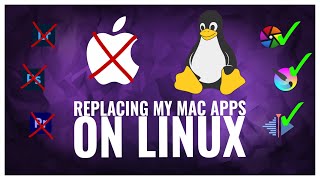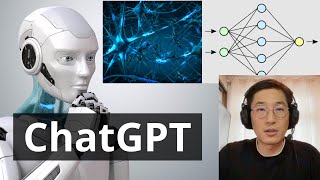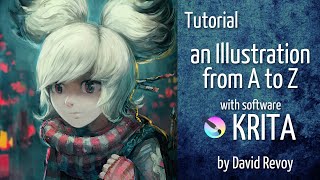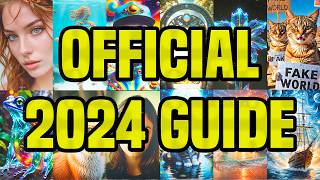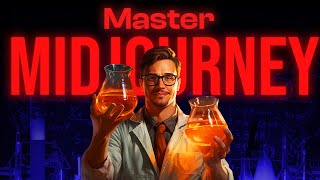Stable Diffusion-Master AI Art: Installation Prompts txt2img-img2img out/inpaint u0026Resize Tutorial
Dear friends, come and join me on an incredible journey through Stable Diffusion. Let's dive in deep and learn how to generate beautiful AI Art based on prompt and image input. From download to installation to learning all the important tools and exploring different use cases. It can be used for having a lot of random fun but it can also serve as a powerful tool to create gorgeous art or even textures for your game project. Warning: I can confirm that it's highly addictive!
I enjoyed working on this tutorial a lot and dedicate plenty of time to bring you content that I hope you enjoy watching too. I don't have a Patreon account but if you want you can buy me a coffee by getting it as a tip jar edition in best 4K quality. Your support is much appreciated and motivates me to bring you more tutorials like this one ☕ https://chamferzone.gumroad.com/l/Sta...
00:00 Intro
2:42 Download & Installation
5:56 Checking for updates
9:42 Text 2 Image (txt2img)
10:52 Prompt inspiration: lexica.art
12:31 Output Folder
14:35 Using Txt2img to create a secret cat civilizaiton
17:31 Resizing an image to a higher resolution
19:48 Prompt Builder tool (promptomania)
23:09 Let's generate a human
25:38 GFPGAN Face restauration
26:22 Loading a different model file (waifu model)
28:03 Image to image (img2img) Kidsdrawing to masterpiece
29:03 Outpaiting expanding our image
31:21 Inpainting fixing or changing parts of our image
33:39 Combining Photoshop with img2img
37:48 Tileable PBR textures with Substance Sampler
38:31 Creating variations of our image
42:44 Creating stylized images for our video game
43:40 Updating to Stable Diffusion 1.5
47:02 Meme creation with CFG Scale and Denoising Strength
49:57 From chili to beautiful woman with img2img
53:23 Inpaint yourself or your cat as a superhero
57:36 ChamferZone Discord and outro
Download & Installation
Open these links and download the first five into a folder. Watch the video to see for details.
Git https://gitscm.com/download/win
Phyton https://www.python.org/downloads
Important mention for Python: Some people reported problems getting S.D. to run with the "latest version" of Python. Installing the one I used (3.10.8) should make sure it's working: https://www.python.org/ftp/python/3.1...
GFPGAN Model: https://github.com/TencentARC/GFPGAN
Stable Diffusion 1.4 Model: https://huggingface.co/CompVis
Waifu Model: https://huggingface.co/hakurei
Stable Diffusion Web UI (Just open the URL. We will install it through git. No need to download) https://github.com/AUTOMATIC1111/stab...
Stable Diffusion 1.5 and 1.5 Inpaint model (will be explained later in the tutorial. No need to download for the initial installation)
https://huggingface.co/runwayml/stabl...
https://huggingface.co/runwayml/stabl...
Useful links:
Prompt and Image library: https://lexica.art
Another Prompt and Image library: https://www.krea.ai
Prompt Builder: https://promptomania.com
List of artists: https://rentry.org/artists_sdv14
Latest model links: https://rentry.org/sdmodels
Check if your art is in S.D: https://laionaesthetic.datasette.io/...
ChamferZone Tutorials and community links:
https://gumroad.com/chamferzone
/ discord (Safe for work chat)
https://chamferzone.com
https://www.artstation.com/timbergholz
/ chamferzone
/ chamferzone