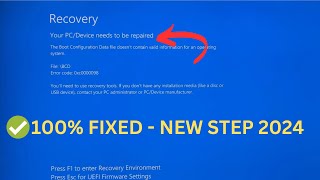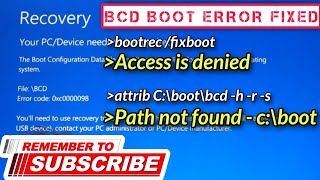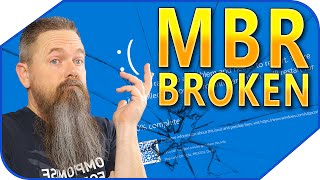Solution to boot error 0xc000000e by rebuilding BCD | winload.exe error | Fail to boot in Windows
This video is a guide to resolving boot errors on Windows computer. The error is a Blue Screen Of Death (BSOD) showing error code 0xc000000e. This BSOD is shown right away as soon as we try to boot into our system. Restarting your computer, or disconnecting additional HDD doesn't help to resolve it. This error occurs because due to some reason the Boot Configuration Data (BCD) has gone corrupt. Due to this, our Windows Boot Manager is not listed in the BCD record and the computer fails to boot.
We will need a Windows recovery drive / Windows installation media in order to resolve it. Using the command prompt troubleshooting tool, we will rebuild the BCD. You can create the recovery drive using Rufus or the Windows media creation tool. The stepbystep guide to creating a Windows recovery drive or Windows installation media is given in this video link. • Creating Windows Installation Media |...
Once the windows recovery drive is created, we can go ahead with the troubleshooting. There are certain commands that we have to type one by one. The video covers them. The commands are as follows:
1. bootsect /nt60 sys
2. bootrec /fixmbr
3. bootrec /fixboot
4. bootrec /rebuildbcd
The steps covered in the video are the steps that resolved the error in my system. My computer is a Windows 10 system and has 2 physical storage devices. The OS is on an unpartitioned SSD and the other is HDD which is used for data storage. I received a bootrelated error (0xc000000e BSOD error or winload.exe error) which couldn't be resolved by any other means.
I hope the video helps you if you are also facing similar issues.
Thank You.
More reading material:
1. https://learn.microsoft.com/enus/win...
2. https://support.microsoft.com/enus/t...


![Repairing Windows Boot Partition and Boot Files | [Resolved] bootrec fixboot access denied](https://i.ytimg.com/vi/WC4lDgpud1Y/mqdefault.jpg)
![How to Fix Windows 10 Error Code 0xc00000e? [5 Solutions]](https://i.ytimg.com/vi/HtSKZhq3uHM/mqdefault.jpg)


![Your PC/Device Needs To Be Repaired Error Code: 0xc0000098 [Solved] | Fix BSOD Errors](https://i.ytimg.com/vi/JQgCnce-Fuw/mqdefault.jpg)