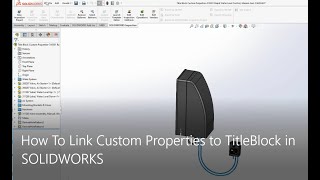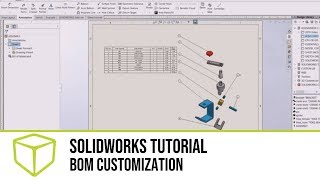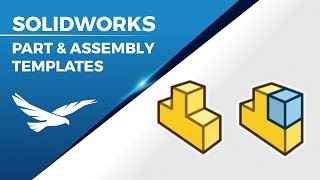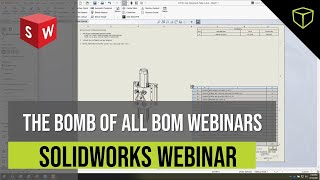SOLIDWORKS Tutorial - Create Custom Properties with Property Tab Builder
The Property Tab Builder is a standalone application that allows your company to create a customized interface for entering properties in part, drawing, and assembly files. This video explains the uses of custom property templates and the Property Tab Builder, then works through a stepbystep example on how to use Property Tab Builder. In the Property Tab Builder, you can create a surveystyle input form that allows your engineers to quickly and easily fill out part, drawing, and assembly properties. Once you have built a custom property tab template in the Property Tab Builder, it can be shared with the entire engineering team. This provides consistency in the workplace because it ensures the whole engineering team is entering the same property information for every part, drawing, and assembly; it is much harder to forget to add key information when SOLIDWORKS is prompting you for to add it. In the Property Tab Builder, you can add input styles such as text box, dropdown list, checkboxes, radio buttons, and more.
http://www.goengineer.com
/ goengineer
/ goengineer
/ goengineer