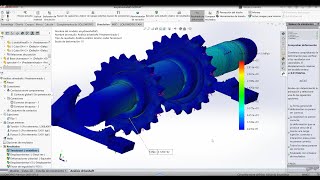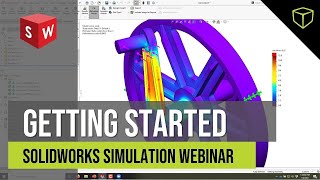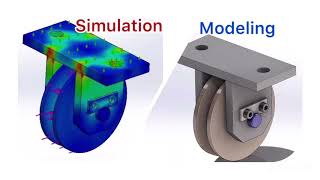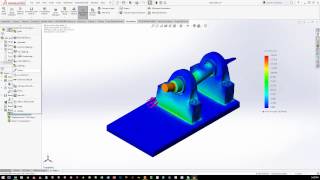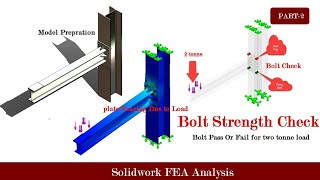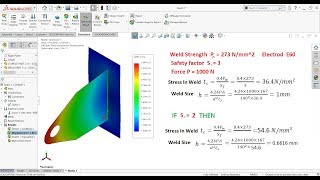SOLIDWORKS Torque Simulation | Shaft Analysis Solidworks | 3 Simulation Studies | Torque Simulation
SOLIDWORKS Torque Simulation | Shaft Analysis Solidworks | 3 Simulation Studies | Torque Simulation | CADable | CADable tutorials
In this tutorial, we'll learn basic static torque simulation in SOLIDWORKS 2020. First of all, we'll model a solid shaft with a rectangular plate and then we'll do simulation. Here, I have used Axis, Split Line features which will be used when we apply load (torque) on the shaft. Don't forget to add simulation addin before making static simulation study. The simulation contains the following steps:
1) Define your Study (Static)
2) Assigning your Materials
3) Apply Boundary Conditions (Free Body Diagram)
4) Meshing the Model
5) Run the Analysis (Solve)
6) View the Results
After completing the first simulation, I have created two more simulations by changing the position of the applied torque. Remember I have used same:
a) Material
b) Geometry
c) Boundary Conditions
d) Torque (100 N.m)
e) Mesh Density
The only thing I have change in simulation two and three, is the position of applied torque. And here you will see the difference. This difference is not so big but it is there. I have also shown true scale results in simulation studies. Lastly I have compared my three simulation studies in a window. Unfortunately, my solidworks has crashed but you can still pause the video and you can see the different results.
Chapters of the tutorial:
0:00 Introduction
1:08 Creating geometry for simulation
3:00 Creating reference axis
3:30 Creating split line
4:45 Solidworks simulation addin
05:02 Solidworks simulation new study
05:36 Applying material
06:20 Applying constraints
07:09 Applying external loads (torque)
8:13 Creating mesh
8:48 Results discussion
10:20 Creating second simulation and discussion
12:44 Creating third simulation and discussion
14:43 Comparing results of all three simulations
16:33 Conclusion
It is a good exercise for beginners and it will be a good practice for beginners. Kindly use play pause technique for practice. I have attached files in the description for practice. Feel free to ask your queries in comment section. I will try to answer each and every question. Keep practicing as practice makes a man perfect.
#solidworkstorquesimulation #solidsimulation2020 #staticsimulation #solidworkssimulationtutorial #shaftanalysis #CADable #CADabletutorials
For Files:
https://grabcad.com/library/torquesi...
Follow our Channel:
/ cadable