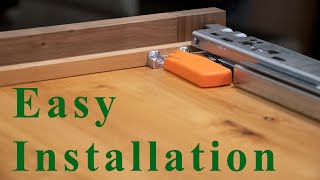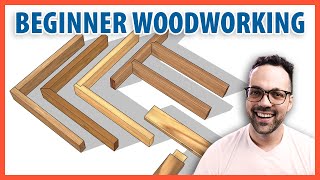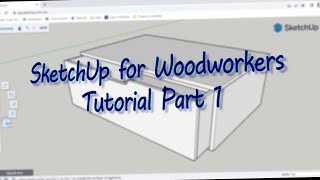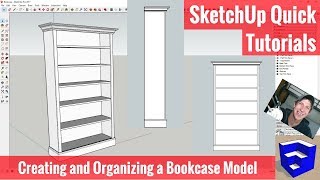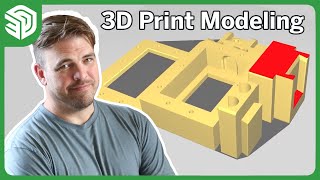Sketchup Course - Learn how to use SketchUp - Woodworking - 3D Printing
Check out the Beyond Basics Course Here.
https://thewoodwhispererguild.com/pro...
Check out the SketchUp For Woodworkers Beginners Course Here
https://thewoodwhispererguild.com/pro...
Both courses can be found through the @thewoodwhisperer
About The Course – Beyond Basics
3D modeling has become a crucial part of the modern woodworker's skill set. SketchUp is an intuitive 3d modeling tool that is easy to work with and once you master the fundamentals, it allows you to design at the speed of thought. We are going to go beyond the basics and dive into modeling complex shapes. While extensions exist for making some shapes, there's incredible value in attaining the skill set required to generate the shapes from scratch, much like our craft of woodworking. Best of all, this SketchUp course focuses on the 100% FREE webbased version of SketchUp.
What is included in the course
• How to position and scale wood grain textures on your model
• Troubleshooting techniques to edit and repair the mesh that makes up your 3d model
• How to work with small geometry and overcome small geometry errors and quirks
• How to draw fundamental shapes with native tools, that will make up more complex shapes
• How to create funnel shapes, such as dust collection hose adapters
• Different methods to scale your 3d model and components inside your model
• How to draw helical/spiral shapes such as springs and screws
• How to draw nuts and bolts that can be 3d printed and interchangeable with SAE Nuts and Bolts
• How to prep your model and export for 3D printers
• Design and 3d model a cutting board display rack.
• Intro to exporting for print to scale templates
• Multiple ways to export for CNC and Laser depending on what software you use.
A Special thanks to @GeeksWoodShop for your animation demo on the @SketchUp YouTube channel. It really helped me learn how to put together the animation on the intro of this video.
FOLLOW
Instagram / benham_design
FaceBook https://goo.gl/nsWnZZ
WEBSITE
http://www.brianbenham.com
Thank you for supporting the handmade movement and your local artists and craftspeople.
#woodworking #Design #artist