Sketch with me in the New Art Style ✿ Tips techniques u0026 process!
Hi friends! ✸
Do you love exploring new art styles like Lotusbubble's? Then grab your pen and let's dive in! In this video, I share sketching tips, techniques, and specific brushes I use for the Lotusbubble art style.
It’s so fun to try different drawing processes and I hope you'll find this video helpful no matter what art style or software you draw in.
If you enjoyed this video, don't forget to give it a thumbs up and subscribe to my channel for more tutorials and drawwithme videos!
Much love! Thanks for watching!
♡ Anna
✦ Links I mentioned in the video:
➤ Lotusbubble art: / lotusbubble and brushes for Procreate: https://lotusbubble.gumroad.com/l/dqf...
➤ Jingsketch free Procreate brush pack: https://jingsketch.gumroad.com/l/Jing... and you can find his brushes for Photoshop on his Gumroad too.
social media:
✿ instagram: / anna.nana.art
✿ tiktok: / annananaart
✿ pinterest: / annananaart
for contact:
✿ email: [email protected]
music:
✿ Epidemic Sound: https://share.epidemicsound.com/izzhvn
✿ timestamps:
00:00 Intro
00:23 Gesture sketch & Brushes
2:26 Hair sketching
3:08 Refining the gesture + brush
6:24 Making hair layered look
7:16 Talking about line quality
8:40 Shading & face details
10:51 Final look of 1st sketch | Starting gesture for 2nd
13:49 Refining the gesture 2nd sketch
15:39 Hair layered look 2nd sketch
16:30 Shading & face details 2nd sketch
20:32 Chromatic aberrations
20:59 Final sketches
tags: #digitalart #drawingprocess #drawwithme, art, draw, sketch, draw with me in Photoshop, Photoshop drawing, photoshop drawing, sketching with me, drawing study, digital sketching, art style study, gesture sketch, portrait sketch, anime face, anime style.


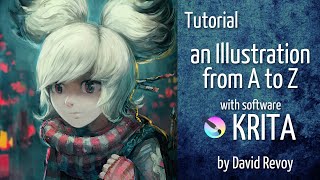


![Foundations for Solid Drawing [Character Drawing Basics Pt 1]](https://i.ytimg.com/vi/aMlTKtmczzM/mqdefault.jpg)


























