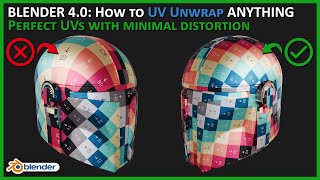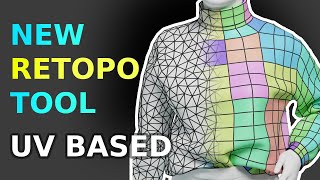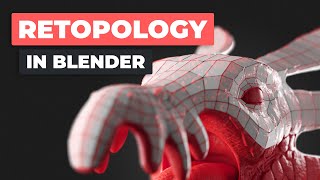Simple UV Retopology using Geometry Nodes in Blender 4.0
CHECK DESCRIPTION FOR UPDATES AND LINKS!
If you have a clean UV map, retopology is easy! Marvelous Designer clothing is a classic case of having a funky mesh, but usually nice UVs. UV retopology is a standard workflow for clothing made in MD, but Blender hasn't had the option. But with Geometry Nodes, we can create it!
This video shows a quick example of straightening out a UV map and then using Geometry Nodes to make a UV space mesh and transfer the World Space Position through it to a new mesh.
I use the UV Toolkit addon in this video, but I realized after making it that its hard to find and the version I used may be paid only. It was Magic UV that comes with blender now. TexTools also has these features, but doesn't seem to have a blender 4.0 version yet. Many other UV addons also have these.
UPDATE: Looks like there is a working version of Tex Tools for 4.0 here:
https://github.com/franMarz/TexTools...
You can straighten loops with built in Align and Straighten commands, or by simply scaling. The Distribution command is available in the free version of UV Squares (Snap with Equal Distance):
https://github.com/Radivarig/UvSquares
Follow me on Twitter for lots of WIP posts and quick tips related to geometry nodes and modeling anime girls!
/ aversionreality
https://www.aversionofreality.com/
https://www.artstation.com/aversionof...