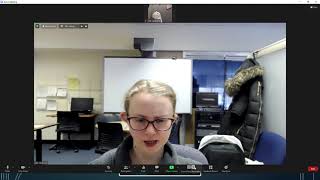Show Speakers u0026 Hide Participants | Zoom Focus Mode u0026 Spotlight Tutorial
Learn how to use host controls in a Zoom meeting so that one or more speakers are visible and participant videos are turned off. Zoom Focus Mode and Spotlight are helpful for entrepreneurs, teachers, and organizations doing presentations, classes, lectures, webinars, panel sessions, and interviews.
============================
⏱ TIMESTAMPS
00:00 Show Speakers & Hide Participants
00:43 Zoom Focus Mode
01:33 Zoom Spotlight
01:56 Zoom Settings
02:09 Zoom Focus Mode Controls
02:22 Zoom Gallery View
02:27 Zoom Speaker View
02:36 Start Focus Mode
02:57 Participant view in Focus Mode
03:46 Why use Focus Mode
04:12 Stop Focus Mode
04:48 Two speakers presenter and host
05:15 Participant view of two speakers
05:24 Single presenter who is not a host
06:05 Replace Spotlight
06:19 Panel presentation on Zoom
06:41 Screen sharing during Focus Mode
============================
⭐ HELPFUL LINKS ⭐
Zoom settings on the web portal ► https://zoom.us/signin
Read about Pauli Murray ► https://www.paulimurraycenter.com/who...
============================
Show Speakers & Hide Participants | Zoom Tutorial
This video tutorial walks through using Zoom Focus Mode and Zoom Spotlighting to put attention on presenters during a Zoom meeting. You will learn how to turn off video for participants and have one or more speakers visible to everyone.
I enjoy helping you feel comfortable with online technology! Want to know more about offering your work online? A great place to connect with me is in my online community, the CLC Neighborhood: https://www.clcneighborhood.com
============================
WATCH MORE
Builtin captioning on Zoom ► • Zoom Closed Captioning – Built in and...
Sharing your pronouns on Zoom ► • Sharing Your Pronouns on Zoom | New Z...
How to change your Zoom background ► • How to Change Zoom Background | Blur...
#ZoomTips #MarciaChadly #ChadlyCreativeConsulting #Zoom